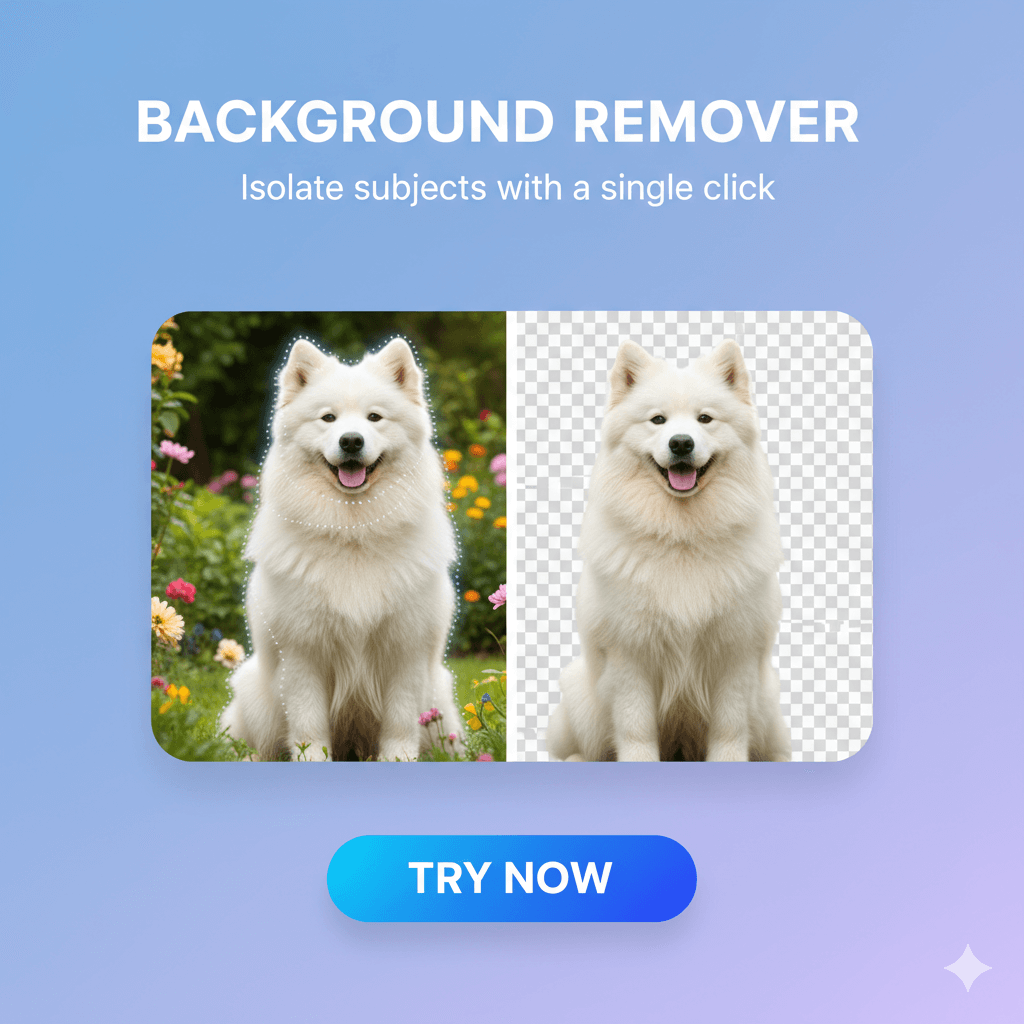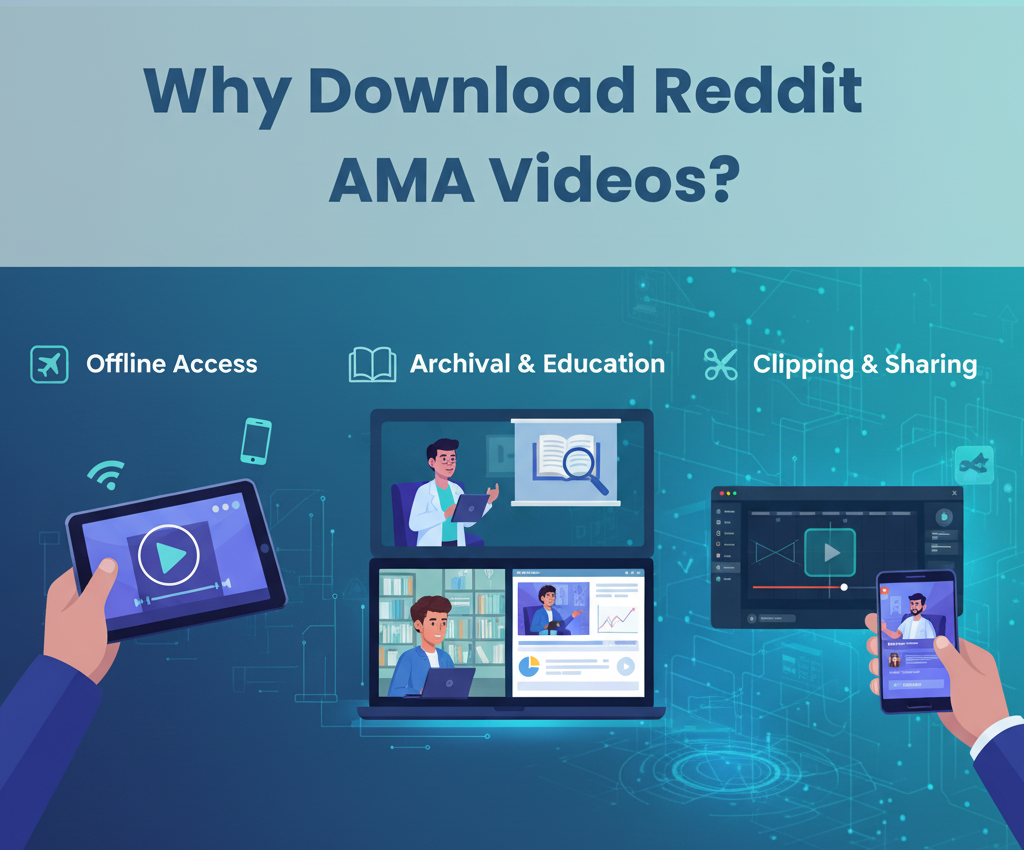LinkedIn has transformed from a basic networking platform to an international platform for professional development, skill building, and company news. Daily, professionals, coaches, and businesses post valuable video content, ranging from career development tips to skill training tutorials, that can assist you in taking your next giant leap forward. But here is the challenge: how do you preserve that content for offline consumption? That’s where the Download LinkedIn Videos tool comes in. By storing videos on your machine, you can have a personal “Career Library,” an archive of all videos you can refer to any time, even without internet connectivity.
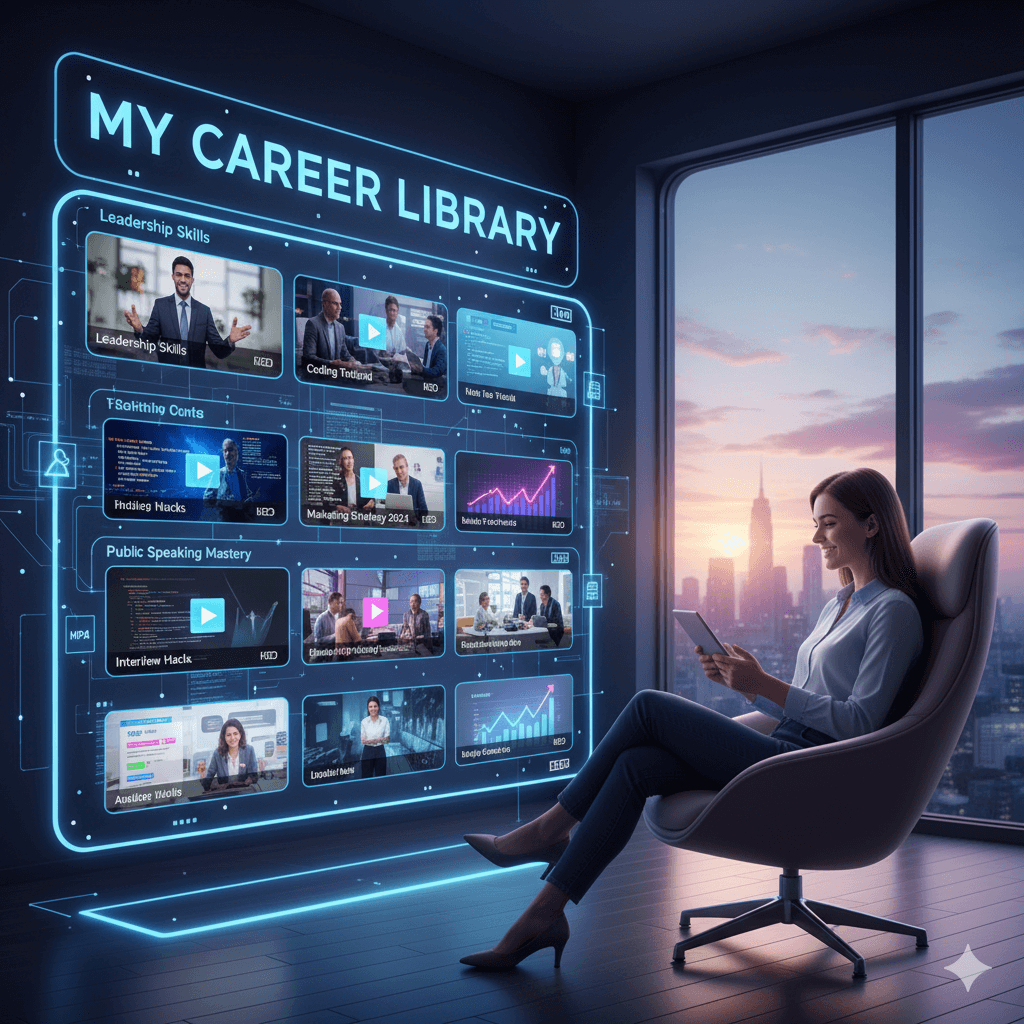
Have you ever wanted to save a motivational speech, marketing seminar, or code tutorial from LinkedIn? Well, you’ve come to the right place.
Why Downloading LinkedIn Videos is a Game-Changer
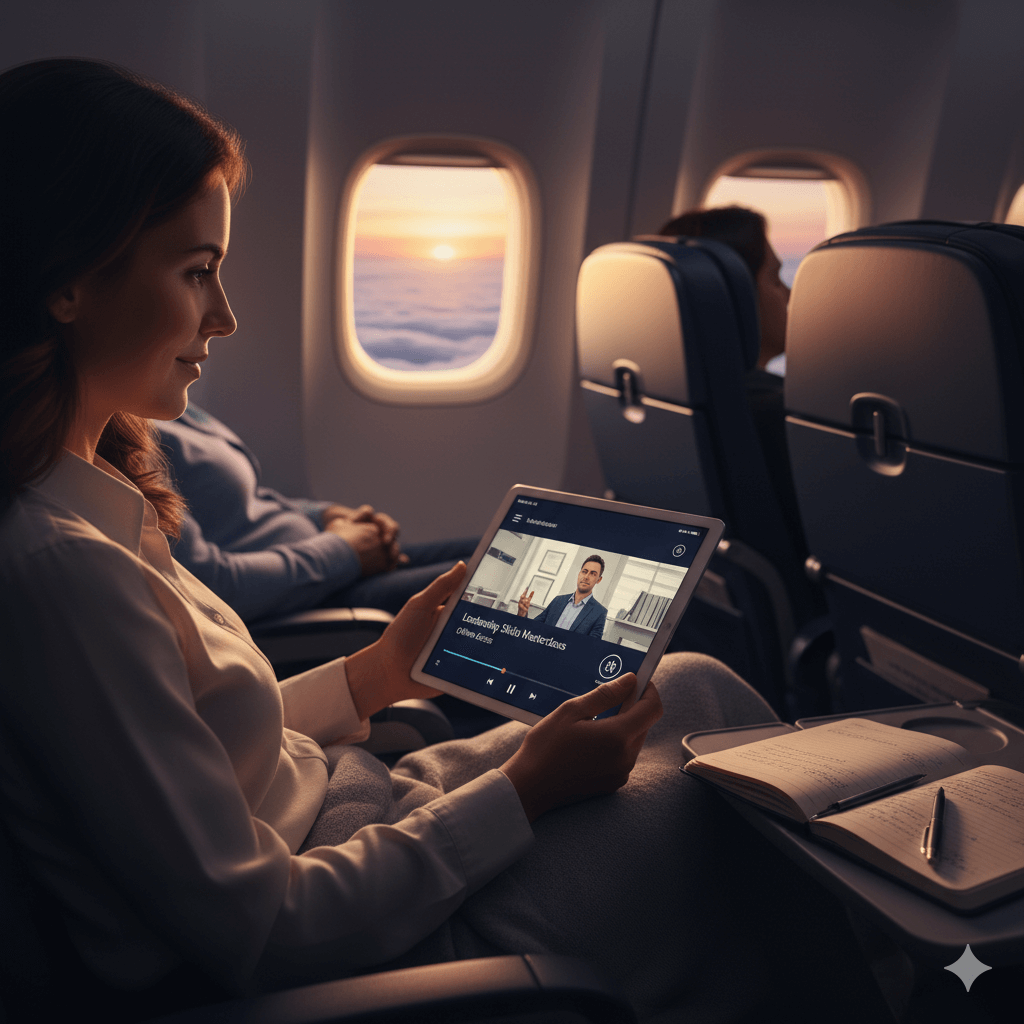
When you download LinkedIn videos, you’re doing more than just storing files; you’re investing in your professional growth. Online content is dynamic; videos can be edited, deleted, or made private. By saving them, you make sure the valuable lessons remain accessible to you forever.
Imagine you’re preparing for an important job interview and remember a video you watched months ago about answering tricky questions. Without a saved copy, you’d have to spend hours trying to find it again, if it’s even still available. But if it’s in your career library, you can play it instantly.
How does our Download LinkedIn Videos Tool Work?

Our LinkedIn video downloader is an online tool that lets you save videos from LinkedIn to your device in formats like MP4 or HD quality. This tool is designed to be quick, user-friendly, and compatible with all devices, whether you’re on a laptop, tablet, or smartphone.
For example, when you try to Download Linkedin Videos, our LinkedIn video downloader makes it easy to copy a video link, paste it into the tool, and save it in seconds. You don’t need to install any software or sign up for an account; it’s a smooth, hassle-free process.
Benefits of Creating a Career Video Library
- Learn at Your Own Pace: Offline videos let you pause, rewind, and rewatch content without buffering issues.
- Access Without Internet: Perfect for flights, remote areas, or places with poor connectivity.
- Build a Personalized Resource Bank: Save only the content that’s relevant to your career goals.
- Stay Consistent in Learning: Keep your motivation high by having quick access to quality material.
- Share Knowledge Easily: Downloaded files can be shared with colleagues or study groups.
By combining the right LinkedIn video downloader with an organized storage system, you can turn your phone or laptop into a portable library of skills.
How to Download LinkedIn Videos in 3 Easy Steps
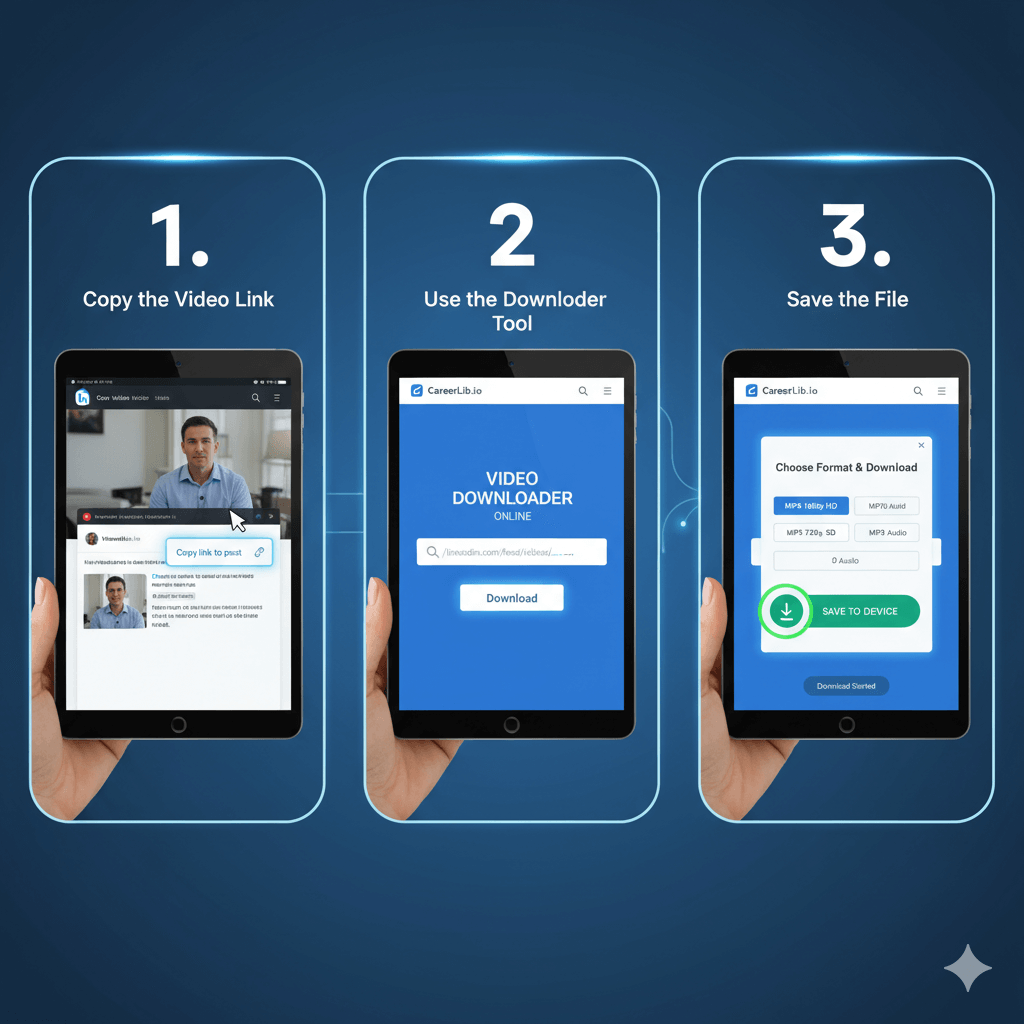
Downloading videos doesn’t need to be complicated. Here’s a simple method that works on any device:
- Copy the Video Link: On LinkedIn, open the video post, click the three dots (•••), and select “Copy link to post.”
- Use the Downloader Tool: Go to our Video Downloader Online or directly to the LinkedIn page. Paste the link into the download box.
- Save the File: Choose your desired format (MP4, HD, etc.) and click download. The file will be saved to your device in seconds.
Best Practices for Your Career Video Collection
Once you’ve downloaded videos, keeping them organized is key. Here’s how you can make your career library efficient:
- Create Folders by Topic: Separate videos into folders like “Leadership,” “Marketing,” “Tech Skills,” or “Motivation.”
- Use Descriptive File Names: Rename videos with the topic and date for easy searching.
- Backup Your Library: Store a copy on an external hard drive or cloud storage for extra safety.
By organizing your collection, you won’t waste time searching when you need quick access to a specific lesson.
Ethical Considerations and Fair Use
While it’s easy to get excited about downloading videos, it’s important to respect intellectual property rights. Use downloaded LinkedIn content for personal learning and reference, not for commercial use or redistribution without permission.
If a video is part of a paid course or has clear copyright restrictions, seek the creator’s consent before saving or sharing it. The goal is to grow your career while respecting the rights of those who contribute valuable content.
Career Scenarios Where Downloading Help
- Preparing for Job Interviews: Save videos with common interview questions and tips.
- Learning New Tools: Keep tutorials for software like Excel, Photoshop, or project management apps.
- Staying Updated on Trends: Download industry reports and expert discussions to stay ahead.
- Boosting Soft Skills: Keep speeches on leadership, teamwork, and communication for regular review.
With a well-curated library, your professional growth can be consistent and self-paced.
Why Use Our LinkedIn Video Downloader
To Download LinkedIn videos, our tool stands out because it’s
- Fast: Download videos in seconds without compromising quality.
- Simple: Just paste a link and click download; no learning curve.
- Cross-Platform: Works on Windows, Mac, Android, and iOS.
- Secure: We don’t store your download history or personal data.
By using our platform, you can focus on learning instead of struggling with complicated tools.
Final Thoughts
In today’s competitive job market, knowledge is your greatest asset. By downloading LinkedIn videos, you can create a lifelong career library, one that’s always accessible, tailored to your goals, and ready to guide you whenever you need it.
With the right approach, a LinkedIn video downloader isn’t just a convenience; it’s a tool for empowerment, skill-building, and career growth. Start building your library today and take control of your professional learning journey.