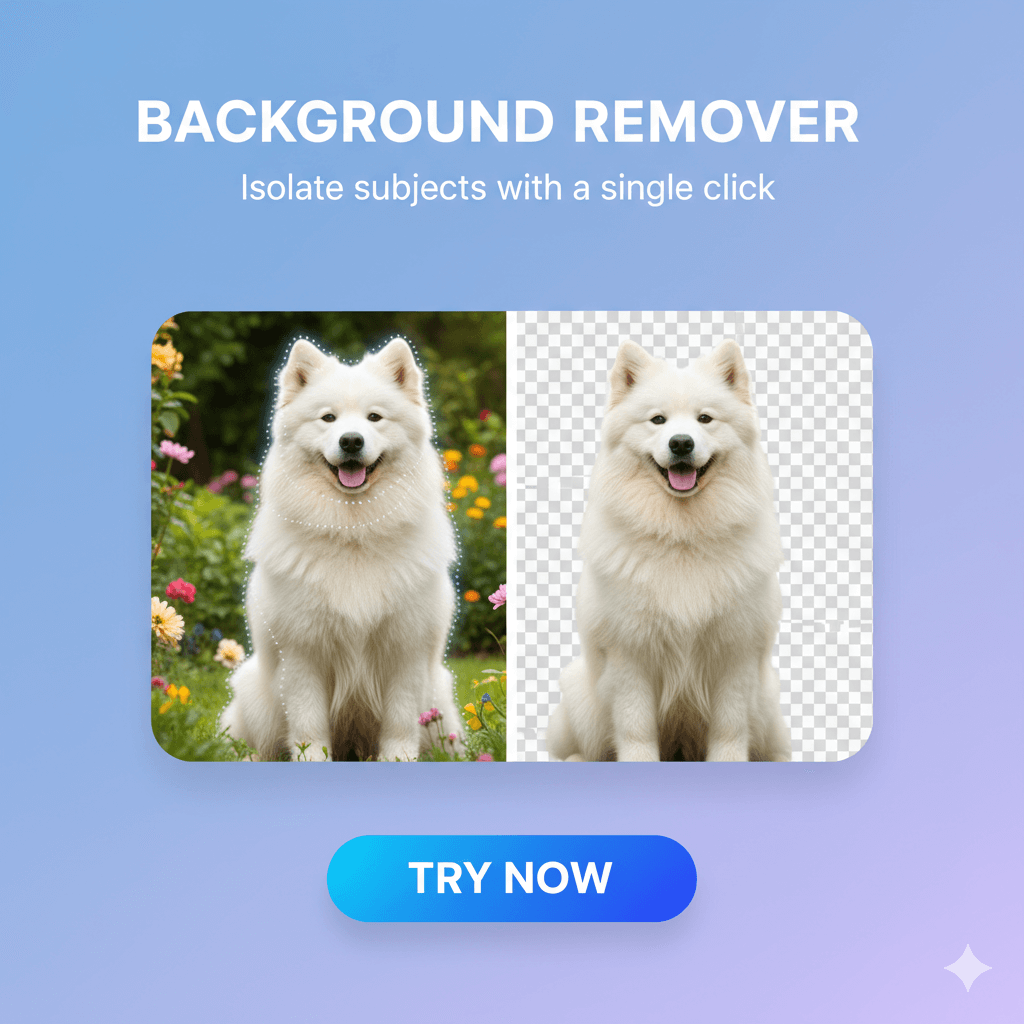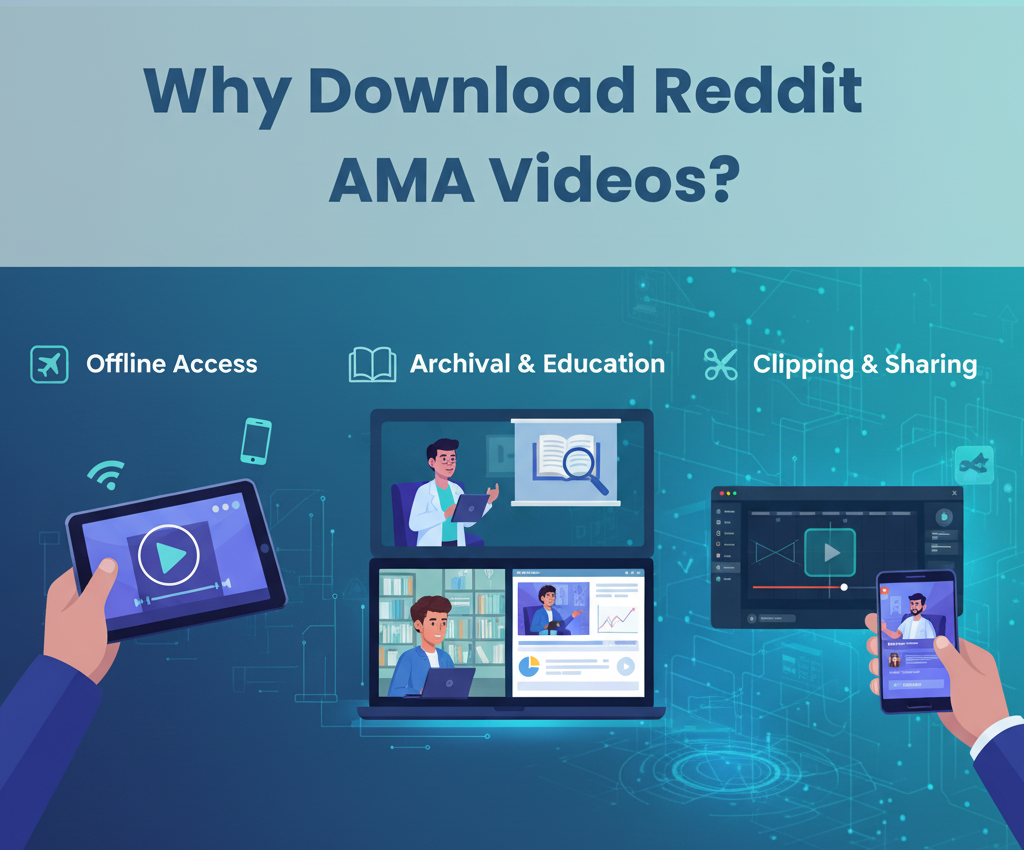YouTube has become a part of our everyday routine, whether it’s watching tutorials, catching up on vlogs, streaming music videos, or discovering funny clips. But sometimes, you want to save a video to watch later without depending on your internet connection. This is where a YouTube video downloader online comes in handy. So, the good news? You don’t need to be a tech expert or install heavy software to do it. Additionally, you can download your favorite videos in just a few clicks, on mobile, tablet, or PC. In this guide, we’ll walk you through the easiest and fastest way to download YouTube videos, no matter what device you use.
Why Download YouTube Videos?

Downloading YouTube videos isn’t just about offline access, it’s about convenience and flexibility. So, imagine you’re traveling and want to watch your favorite playlist without worrying about unstable Wi-Fi; or maybe you’ve found a video that could be taken down in the future, and you want to save it before it disappears.
When you download YouTube videos, you:
- Get offline playback anywhere, anytime.
- Avoid buffering issues during weak internet connections.
- Keep content safe in case it’s deleted or made private.
- Save time when revisiting tutorials or educational videos.
With our online YouTube video downloader, you can store your favorite clips in high quality, all without losing any detail.
How to Download YouTube Videos on Any Device
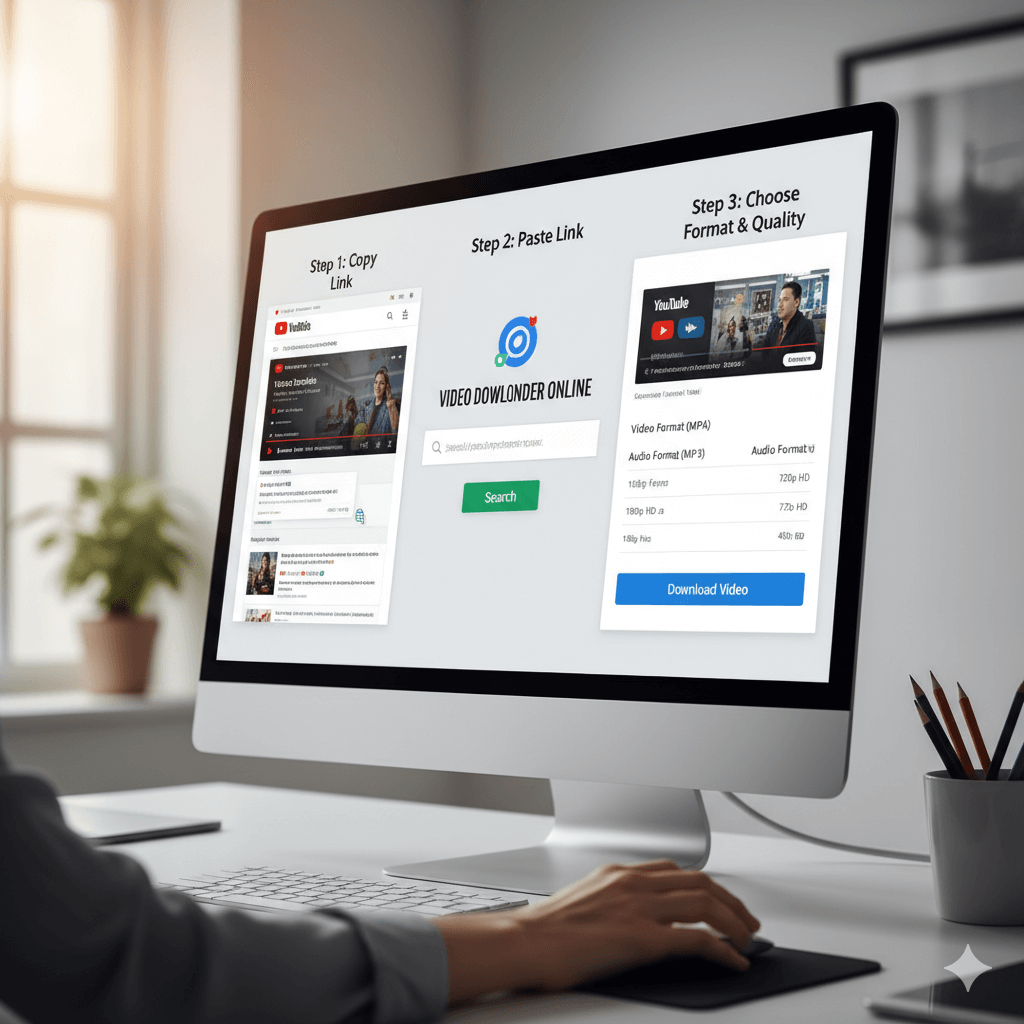
The process is simple, fast, and doesn’t require any advanced skills. So, whether you’re on Android, iOS, Windows, or Mac, you can follow these steps:
- Copy the YouTube Video Link
- Open YouTube and find the video you want to download.
- Click on the share button or copy the link from your browser’s address bar.
- Paste the Link into the Downloader
- Go to our YouTube video downloader online tool.
- Paste the copied link into the search box.
- Choose Your Format and Quality
- Select your preferred format (MP4 for video, MP3 for audio).
- Pick the resolution you want, from 360p for smaller file sizes to full 1080p HD.
- Download the Video
- Click the download button and save it directly to your device.
That’s it, in just a few seconds, your video is ready for offline viewing.
Download YouTube Videos on Mobile

If you’re using a smartphone, downloading YouTube videos is just as easy.
- For Android:
- Use your mobile browser to access our tool, paste the link, choose the format, and download directly to your phone’s gallery or files.
- For iOS (iPhone/iPad):
- Open Safari, paste the link into our downloader, and save the file. Depending on your settings, you might store it in your Photos app or Files app.
In this way, you can enjoy your favorite videos even when you’re on the go, without worrying about your data plan.
Also read: Download TikTok Videos Without Watermark
Downloading YouTube Videos on PC or Laptop
If you’re on a Windows or Mac computer, the process is even smoother. Just paste the link into our tool using Chrome, Firefox, or Safari, select the video quality, and download it to your desktop.
You can even create your offline library of tutorials, movies, or playlists, all organized for quick access.
Why Our YouTube Video Downloader is the Best Choice
Our YouTube video downloader online is designed for speed, ease, and compatibility. Here’s why users love it:
- No software installation: save storage space.
- Works on all devices: mobile, tablet, and desktop.
- Supports multiple formats: MP4, MP3, and more.
- High-speed downloads: even for large files.
- HD quality: enjoy videos exactly as they appear on YouTube.
Can You Download Any YouTube Video?
While downloading videos for personal use is generally fine, remember to respect copyright laws. Avoid redistributing content that isn’t yours. Our tool is made to help you save videos for offline viewing, study purposes, or personal archiving.
Related Tools You Might Like
We know YouTube isn’t the only platform you use. That’s why our Video Downloader Online also offers tools for:
- Downloading Instagram videos and reels
- Saving Facebook videos
- Grabbing TikTok videos without watermark
- Downloading from Twitter (X), Reddit, Threads, and more
Whether it’s YouTube or another platform, we’ve got you covered.
Final Thoughts
Downloading YouTube videos doesn’t have to be complicated. With our YouTube video downloader online, you can save content in just a few clicks, whether you’re on a phone, tablet, or computer.
Say goodbye to buffering, bad connections, and missing out on your favorite videos. Start building your offline library today!