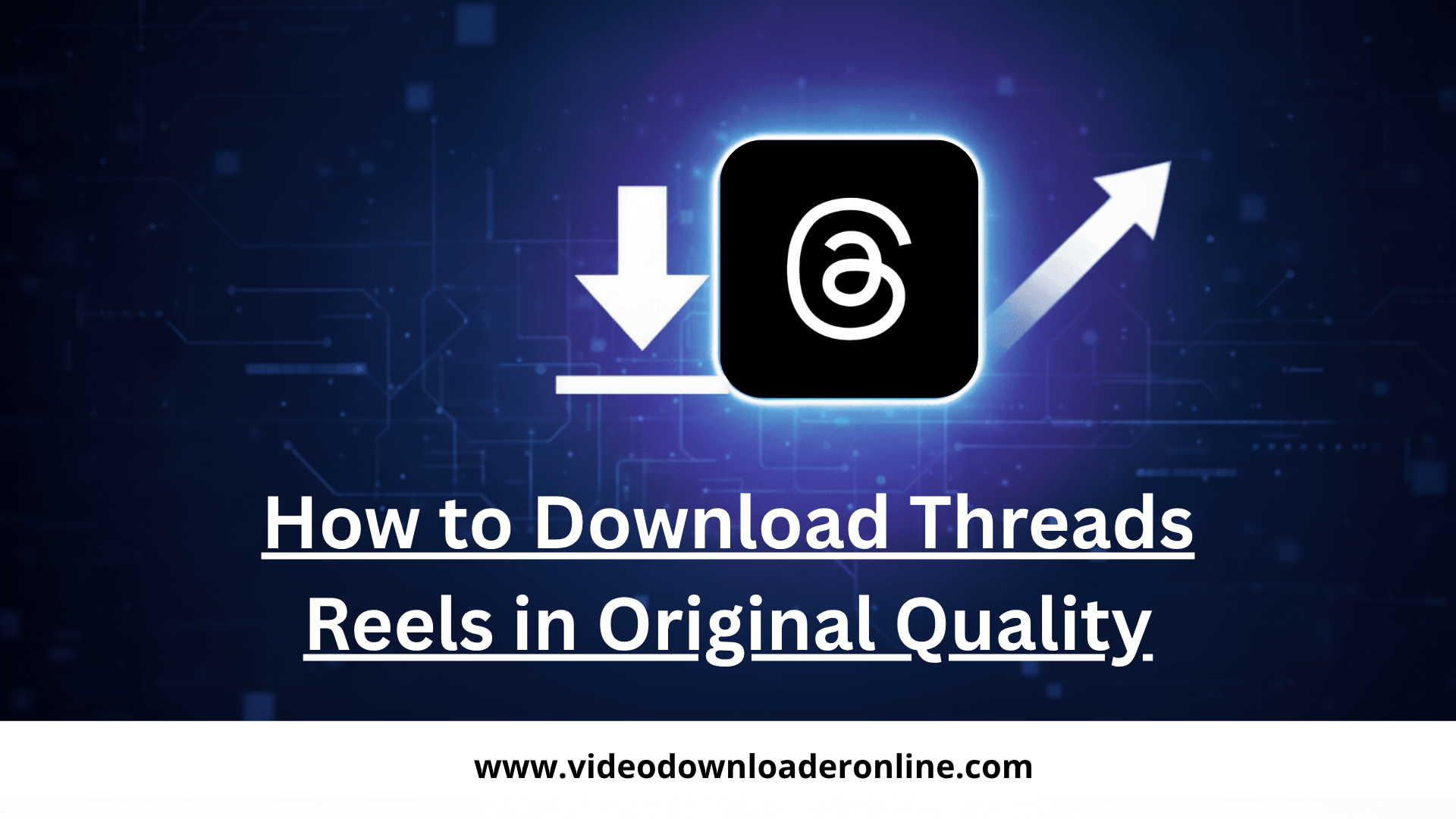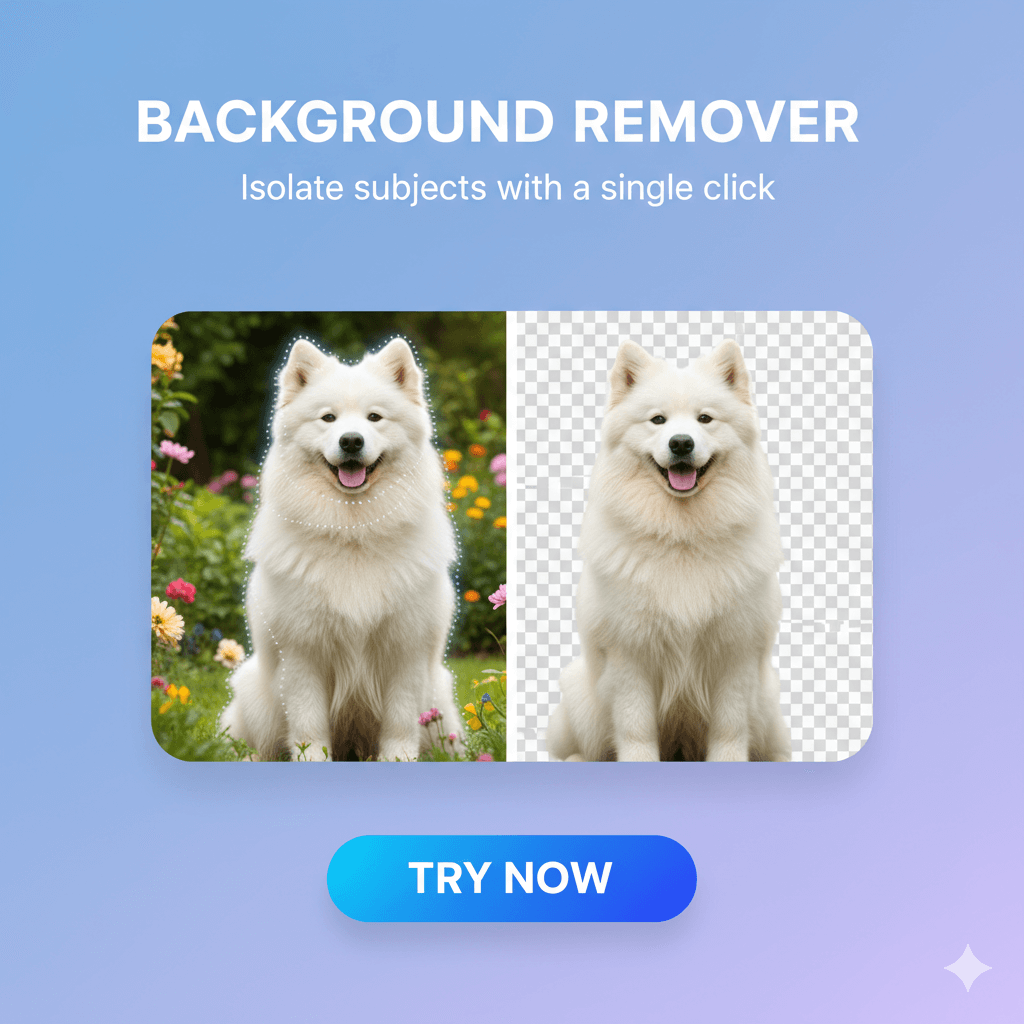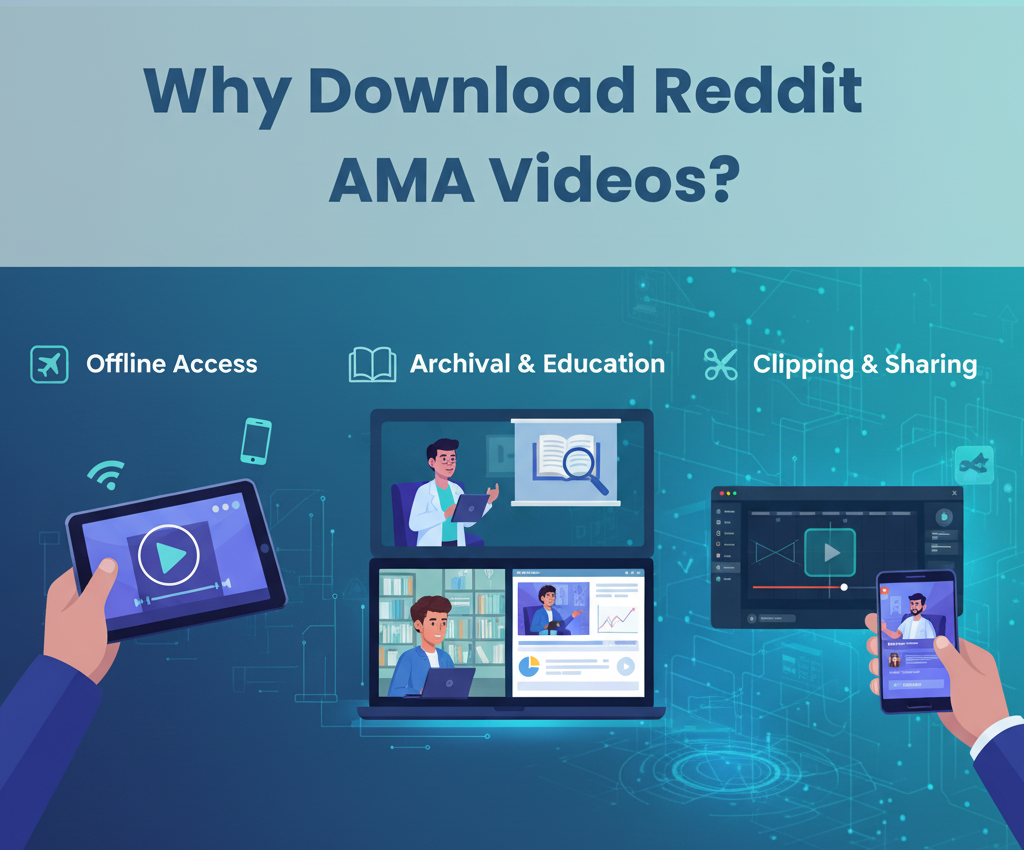Instagram Threads has quickly become a popular platform for short conversations, reels, and vibrant visual content. While Threads focuses on text-first communication, videos and reels are growing fast in popularity. Many creators upload reels in high definition, making viewers want to download Threads reels in original quality for offline watching, sharing, or repurposing purposes. However, Threads does not provide a direct download button for reels, photos, or voice messages, which is why users seek safe and easy ways online to save this content.

This guide will explain how to download Threads reels in original quality, explore why people want to save these videos, and discuss the ethical and legal considerations involved, referencing reliable sources, including Threads’ privacy policy and copyright guidelines.
Why People Want to Download Threads Reels

Users often want to download Threads reels to:
- Watch videos without an internet connection.
- Save favorite content from friends or creators.
- Share clips across other platforms or apps.
- Repurpose content for personal projects or inspiration.
High definition and 4K quality reels make downloads more appealing, especially since in-app saving options are unavailable. This motivates using external tools for preserving the Threads content offline.
ALso read: How to Save Instagram Highlights with Audio
Can You Download Threads Reels Directly from the App?
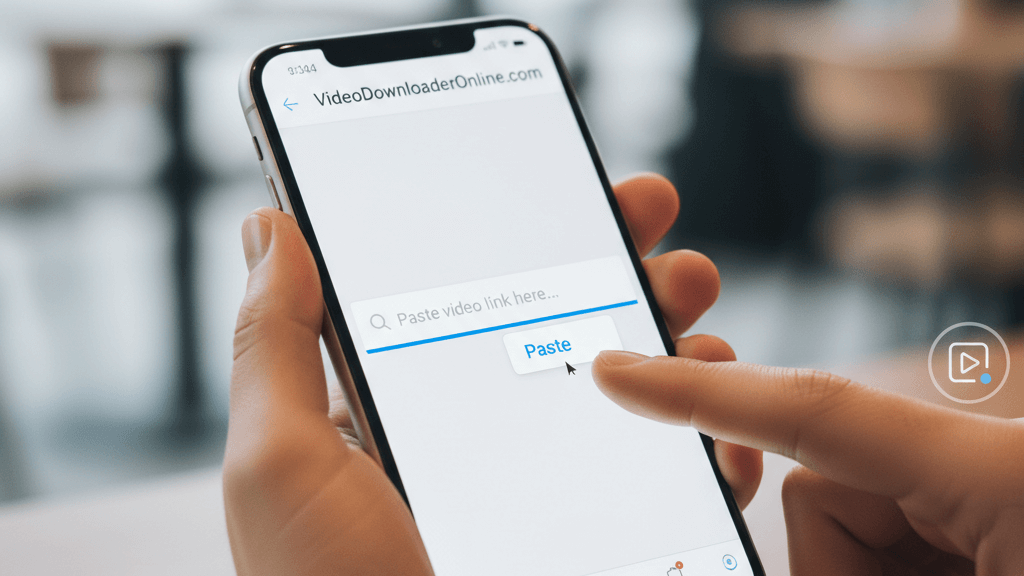
At present, Threads does not allow direct downloads of reels, photos, or voice clips from its app. You can share links to reels, but you cannot save the actual video file unless you use third-party tools. To download videos in original quality – including audio – a reliable Instagram Threads video downloader tool is necessary.
How to Download Threads Reels in Original Quality (Step-by-Step)
The easiest and safest method to download Threads reels is through a free online downloader like Video Downloader Online. It works within your web browser, requiring no app installation or browser extensions, and supports multiple platforms such as iOS, Android, Windows, and Mac.
Step 1: Open the Threads app and locate the reel you want to save.
Step 2: Tap the three-dot menu on the video and select “Copy Link”.
Step 3: Visit Video Downloader Online in your browser.
Step 4: Paste the copied link into the downloader’s search bar.
Step 5: Click “Download” and choose the desired format and quality, such as MP4 with audio or 4K if available.
Step 6: The video will be saved to your device in its original resolution and sound.
This method also supports downloading other Threads media, including photos in HD and voice messages, backing up all kinds of user content safely offline.
Ethical and Legal Aspects of Downloading Threads Reels
Downloading content from Threads or any social platform has ethical and legal dimensions you should consider:
- Privacy Policy: According to the Threads Supplemental Privacy Policy, users can manage their content and download information related to their own Threads account, but downloading others’ content is restricted by default to respect privacy settings. Downloaders typically do not store your downloaded files but process them in real-time from public URLs.
- Copyright Law: All uploaded content on Threads is protected by copyright. Instagram’s Terms of Use and copyright policies prohibit unauthorized downloading, reproduction, or commercial use of videos from other users without explicit permission. Users must obtain consent from original content creators before saving and redistributing media.
- Public vs Private Content: Tools cannot bypass privacy restrictions. Videos from private Threads accounts are not downloadable to respect user privacy. Downloading from public accounts for personal use is generally considered legal, but sharing or monetizing without permission may infringe copyright.
- Responsible Use: When downloading Threads reels, use the content only for personal, educational, or inspirational purposes. Avoid reposting or monetizing downloaded videos without consent. Always give credit if you share someone else’s work to respect their rights and maintain ethical use.
Why Use Online Downloaders Over Apps?
Online threads video downloaders provide advantages:
- No need to install additional apps or extensions, minimizing security risks.
- Cross-platform compatibility ensures smooth downloads on mobile and desktop devices.
- Maintains original video quality, including 4K resolution and full audio tracks.
- Operate without requiring login credentials, protecting your privacy and data security.
These benefits make browser-based tools like Video Downloader Online the most reliable and convenient choice for downloading Threads reels.
Common Problems and How to Avoid Them
Users downloading Threads reels may face issues, including:
- Missing audio on saved videos.
- Downloaded videos appear in low resolution.
- Broken or invalid download links.
To prevent these problems, always select trusted and established downloader services. Double-check the video URL copied from Threads for accuracy. Use current browsers like Chrome or Firefox and a strong internet connection for smooth downloads.
Final Thoughts
While Threads does not offer a built-in method to download reels, photos, or voice messages, using a reputable online downloader enables saving these valuable moments in original quality. By respecting copyright, privacy, and ethical norms, downloading can enhance your experience by making your favorite content accessible anytime, offline.
For a safe and free option to download Threads reels, photos, and audio clips in 4K resolution without losing quality, visit Video Downloader Online.