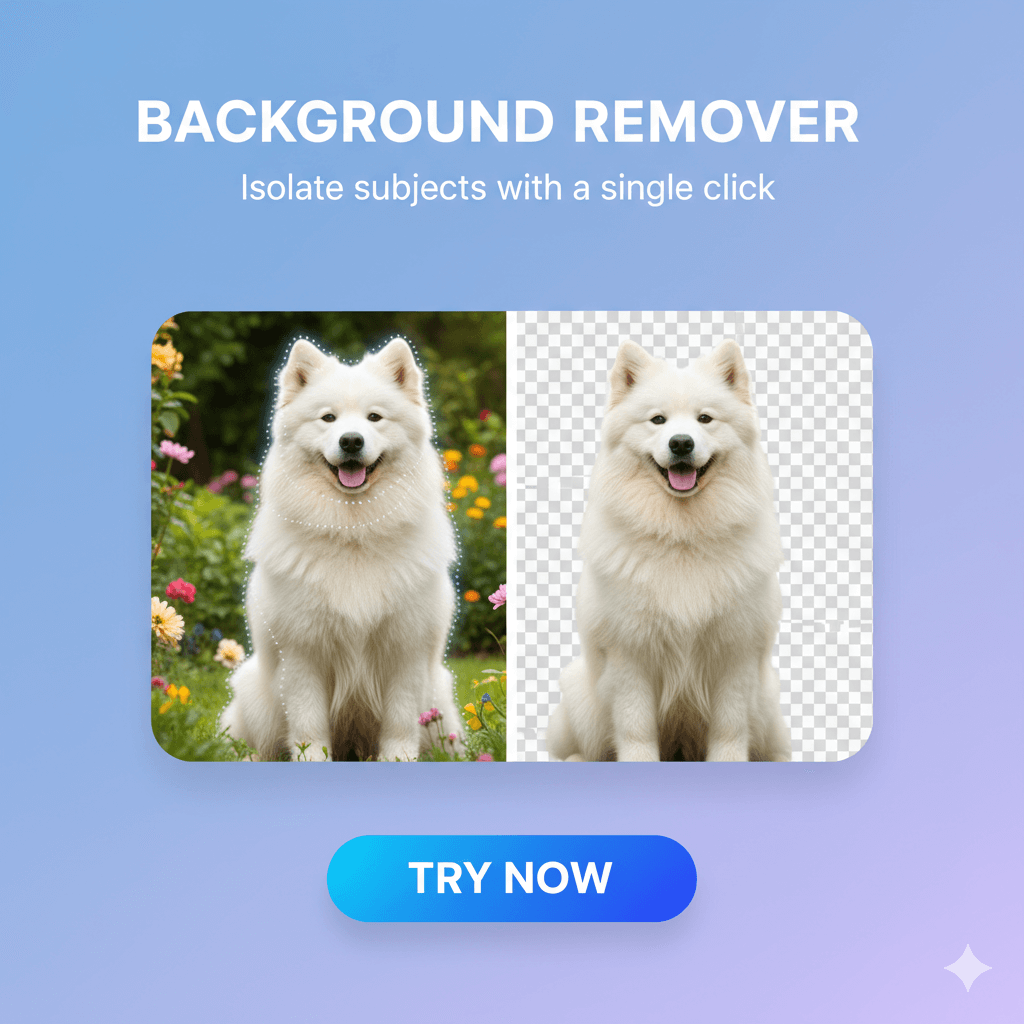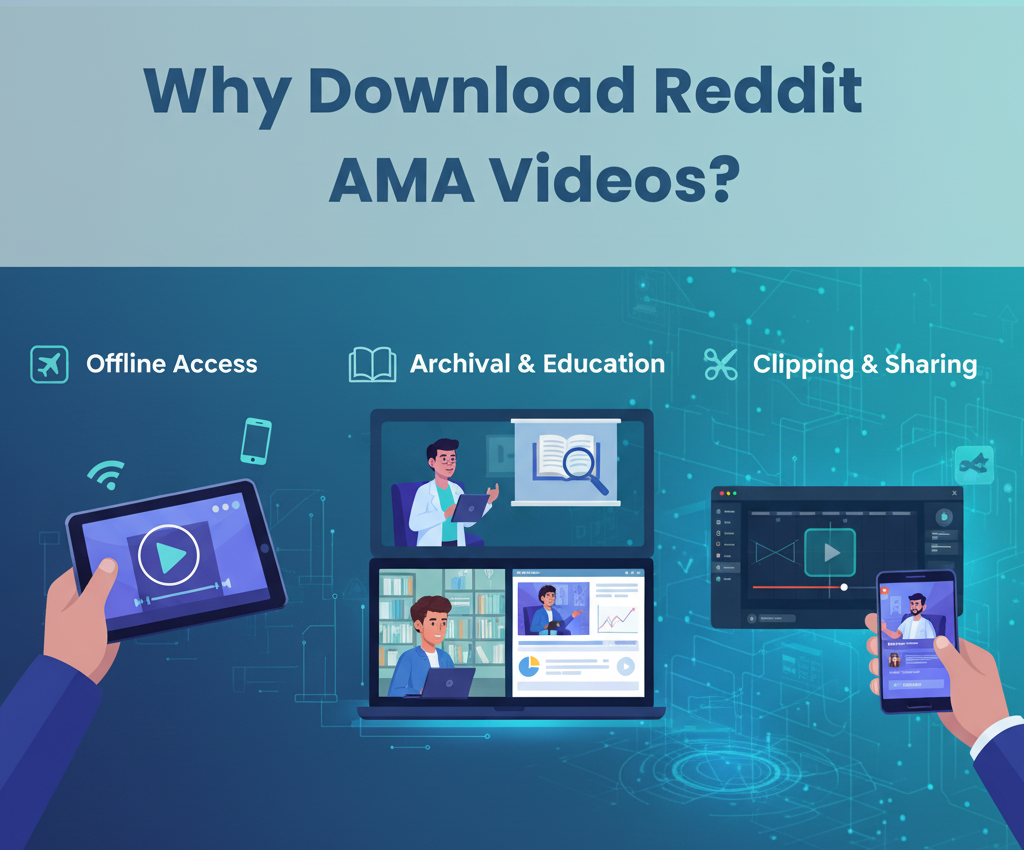Instagram Reels have become the most engaging form of short video content online nowadays. Whether you want to consume funny content, a quick tutorial, or a fashion transition, Reels are creative, addictive, and often worth saving. The Instagram algorithm is all set for you. But when you try to download them directly, you’re usually stuck with Instagram’s watermark or face limitations like poor resolution, missing audio, and most of the time, you don’t see any download option. Getting through this, you look for a way you can download the videos and reels instantly without any hassle. If you’ve ever wondered how to download Instagram Reels without watermark, either for offline viewing, reposting (with credit), or collecting inspiration, we have crafted this full guide for you. We’ll cover tools, platforms, apps, and responsible downloading practices for both mobile and desktop users.
Why Users Want to Download Reels Without Watermark?
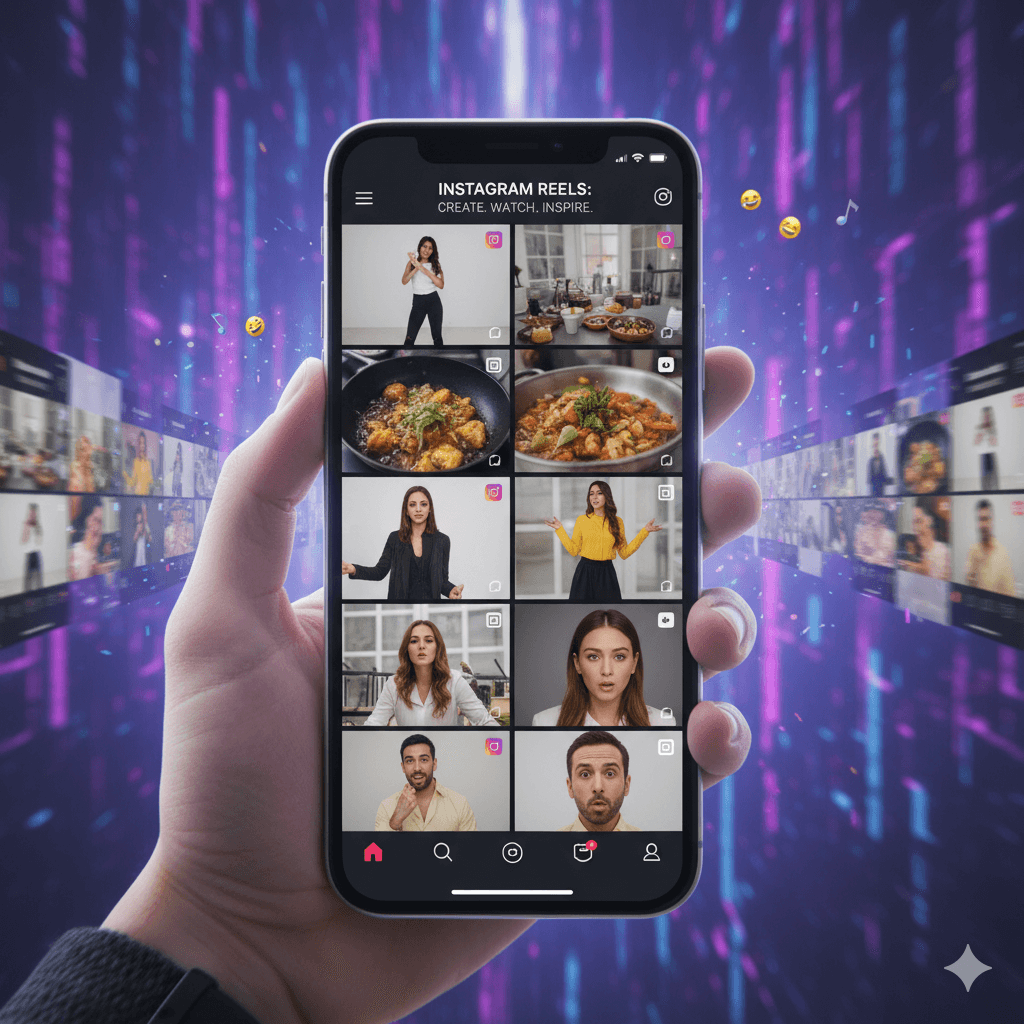
While Instagram lets you “Save” or “Remix” Reels, these options don’t give you full control. Most users prefer downloading Reels for the following reasons:
- Offline viewing, no buffering, no data usage
- Content creation, using Reels as templates or references
- Reposting with permission, for brands, pages, or creators
- Organizing inspiration, style, fitness, cooking, and tutorials
- Avoiding distractions, watching Reels without feed interruptions
However, the built-in download from Instagram (if available) includes the watermark, which can be distracting or unusable for many purposes. That’s why users turn to third-party solutions.
Is It Legal to Download Instagram Reels?
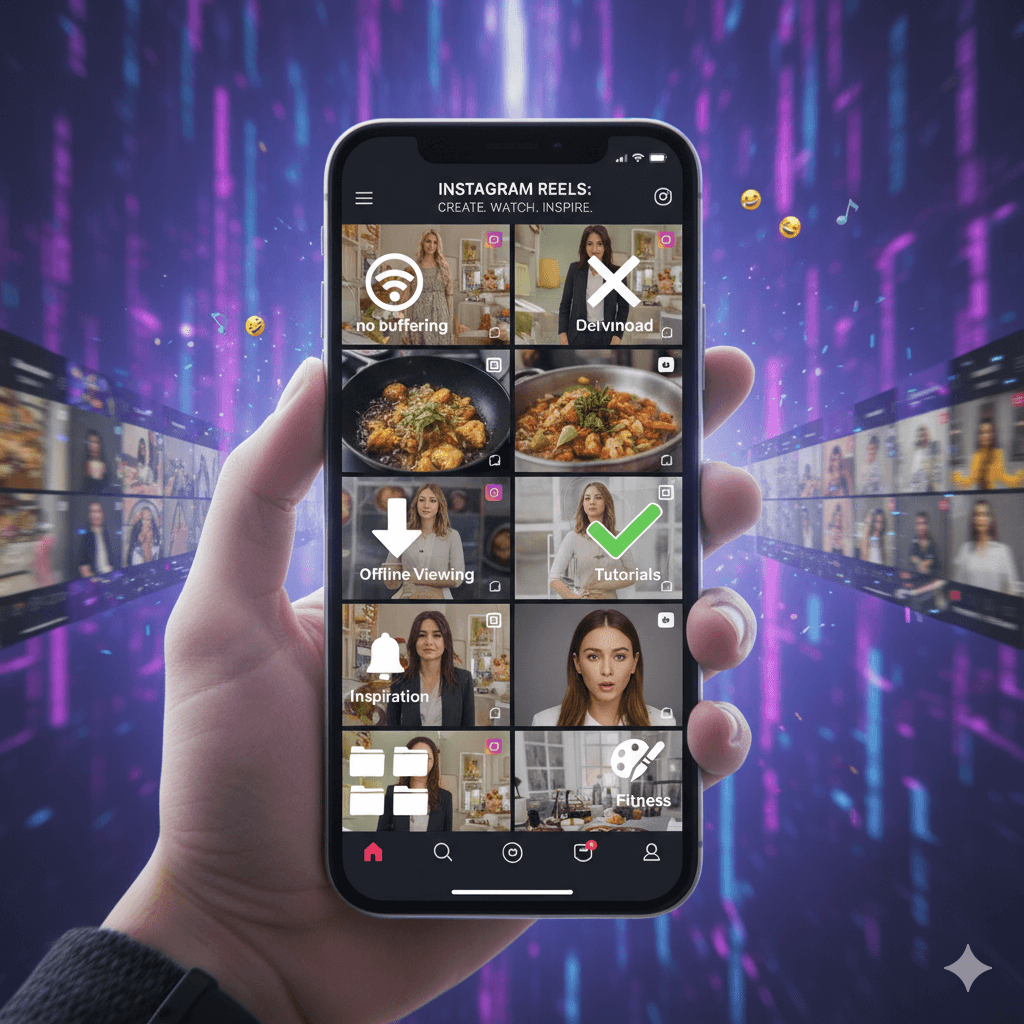
Downloading Reels is legal for personal use if you use it for specific cases like watching offline, saving for reference, or archiving favorite content.
However, make sure:
- Don’t repost someone else’s content without credit or permission
- Don’t use downloaded Reels for commercial gain
- Always respect original creators’ intellectual property
Downloading responsibly ensures you get the benefits without violating community guidelines.
Method 1: Using a Browser-Based Tool (No App Needed)
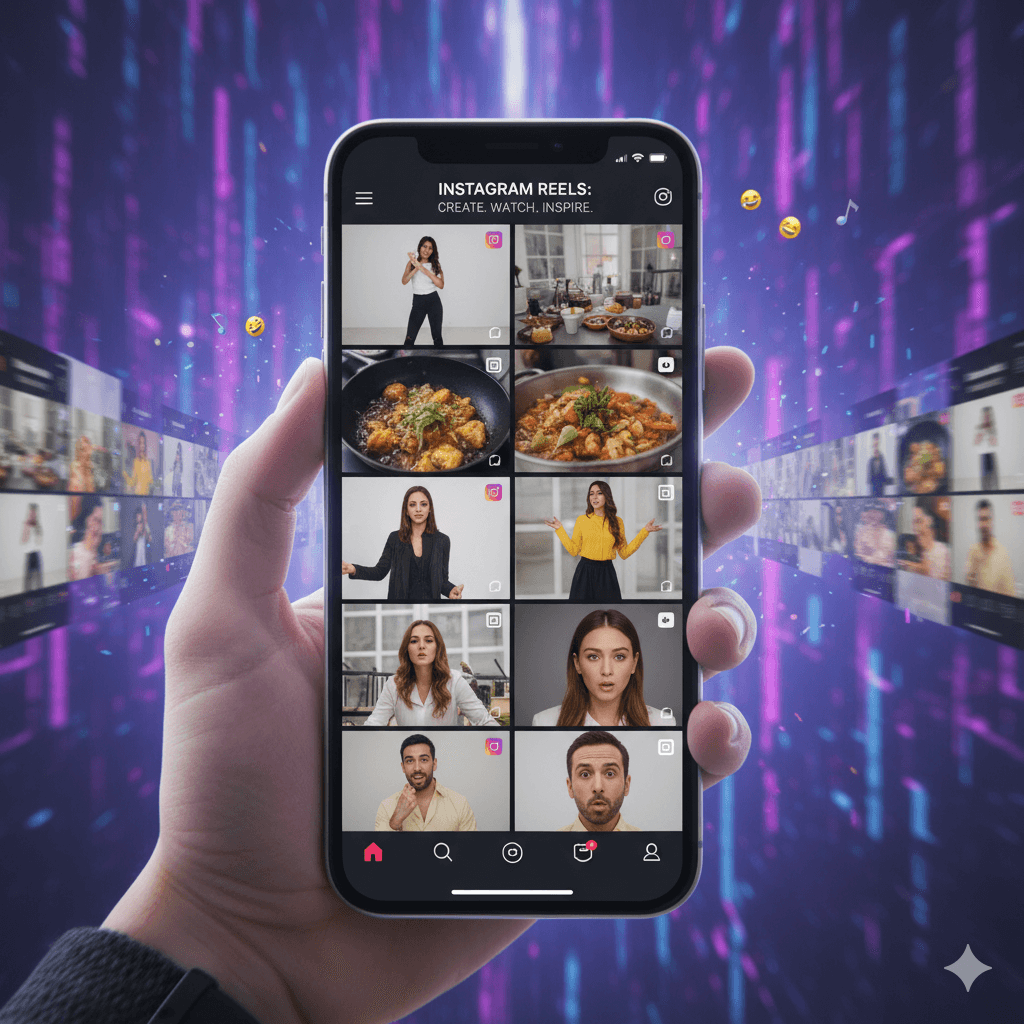
The easiest way to download Instagram Reels without watermark is through our browser-based Video Downloader Online that strips away branding and works across all devices.
Our free tool allows you to:
- Paste the link of any public Reel
- Download in MP4 without watermark
- Works on iOS, Android, and PC
- No login, extension, or app required
- Fast, safe, and high-quality downloads
How to Use (Step-by-Step)
- Open Instagram and go to the Reel you want to save
- Tap the three-dot icon and choose “Copy Link.”
- Visit the Instagram Reels Download tool
- Paste the link in the input bar and click Download
- Save the video to your device (choose MP4 or your preferred format)
You’ll get the full video, no watermark, original quality, and downloaded in seconds.
Method 2: Use Mobile Apps (Optional for Frequent Users)
If you’re someone who downloads Reels often and prefers a mobile experience, several apps (for Android especially) offer watermark-free saving.
Caution:
- Many apps require logins or permissions to access your Instagram account
- Some apps inject ads or save videos with reduced quality
- For iOS users, App Store options are limited due to Apple’s strict policies
For risk-free downloading, use our Android app, All Video Downloader.
Method 3: Screen Recording (Last Resort)
If the Reel is from a private account or if you’re unable to download using tools, you can use your device’s built-in screen recorder.
- On iPhone: Use the iOS screen recording feature from Control Center
- On Android, Most modern phones include screen recording in the notification tray
Trim the video later using your gallery or a video editor.
Note: This method won’t give you audio clarity or original quality, and may still capture UI elements.
How to Download Reels Without Watermark on Desktop (PC or Mac)
Prefer working on your laptop or PC? Here’s how you can do it:
- Open Instagram in your browser (Chrome, Firefox, etc.)
- Copy the link of the Reel you want
- Visit our Instagram Reels Download Tool
- Paste the link and click Download
- Save the video to your desktop in MP4 format
You now have a high-quality, watermark-free video on your computer — great for video editors, digital planners, and content creators.
Tips for Organizing Downloaded Reels
Once you start downloading Reels, they can pile up fast. Here’s how to stay organized:
- Create folders by theme: “Fitness,” “Fashion,” “Quotes,” “Tutorials”
- Use file names that describe the content
- Sync your videos to Google Drive or Dropbox for cross-device access
- Schedule weekly cleanups to remove duplicates or low-value clips
A little structure can turn your Reels collection into a powerful personal resource.
Bonus: Convert Reels to MP3
Want just the audio from a Reel?
- Use the same Instagram Reels Download tool
- Select the MP3 format during download
- Use audio for meditation, motivation, music loops, or learning
Perfect for Reels with podcast clips, affirmations, or background sounds.
Download Responsibly – Protect the Creator Community
While it’s tempting to build a vast collection of viral videos, remember:
- Always respect the creator’s rights
- Don’t repost without giving credit
- Never alter or edit someone’s content for your gain
Downloading Reels without a watermark is powerful, but must be used with integrity and creative respect.
Final Thoughts: Own the Content That Inspires You
Instagram Reels are fast, fun, and fleeting. But some moments are too valuable to let disappear into your feed.
Whether it’s for your creativity, learning, or daily inspiration, Download Instagram Reels without watermark gives you freedom to watch what you want, when you want, offline and undistracted.
Start with the right tool. Try Instagram Reels Download today, and build your collection of content that matters.