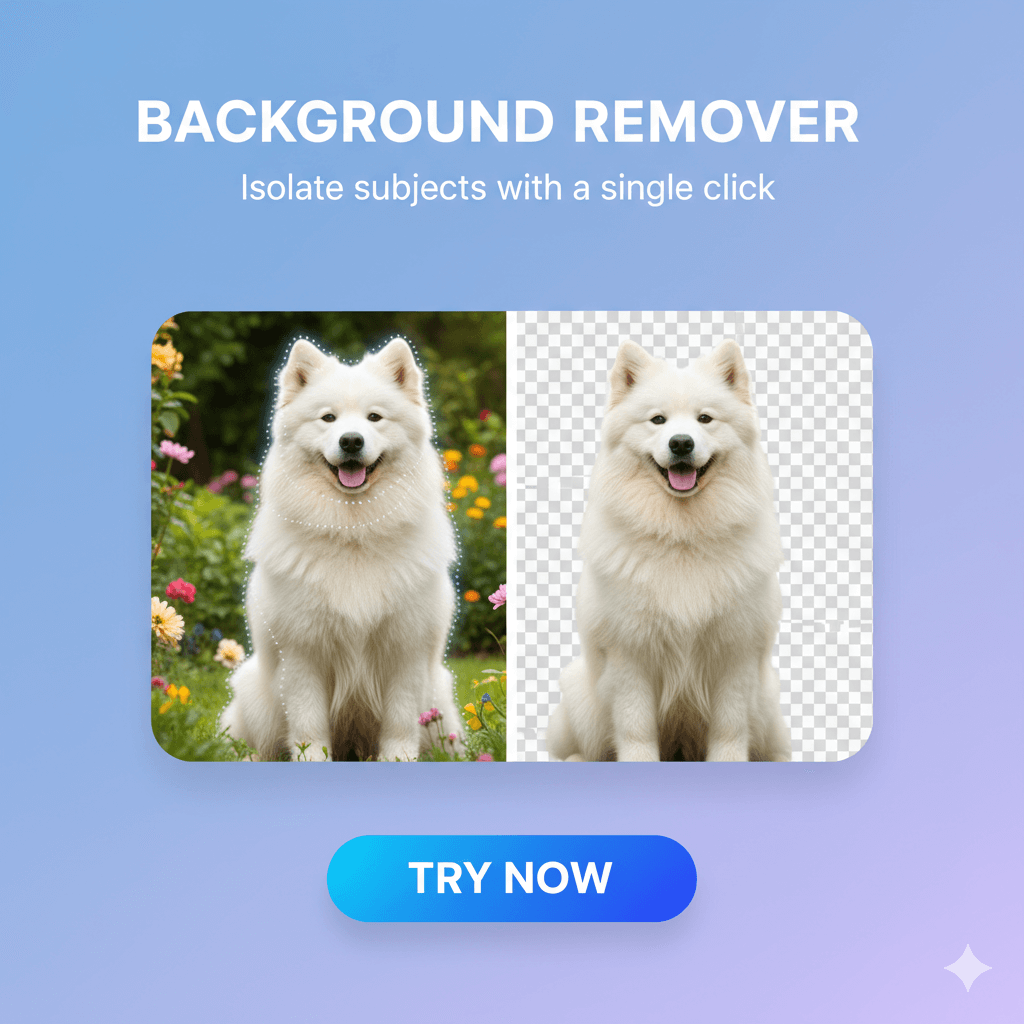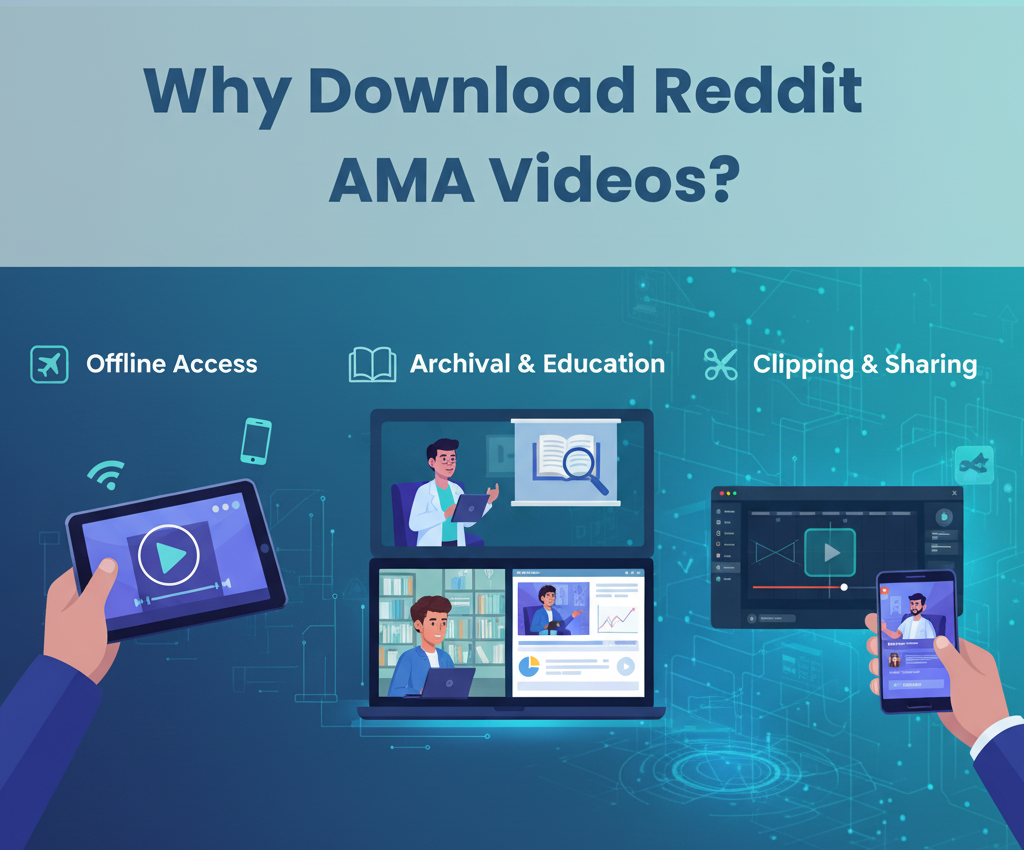Introduction
Scrolling through Instagram has become part of daily life. Reels are everywhere, from funny skits to educational tips and even motivational talks. While the Instagram app makes it easy to save Reels for later inside the app, many users want to download them directly to their computer. The big question is: how do you manage and Download Instagram Reels on PC without installing extra apps or software?
The good news is that it’s possible. You just need the right method and a trusted online tool. This article breaks down step by step how to do it, what formats you can choose, and why downloading to a PC is often more convenient than saving videos only on mobile.
Why People Download Reels on PC?
There are plenty of reasons someone might want to download Instagram Reels online instead of keeping them in the app.
- Bigger screen viewing – Watching Reels on a laptop or desktop is more comfortable.
- Backup for content creators – If you are making your own videos, keeping copies helps in editing or reposting later.
- Offline learning – Many students save tutorials or motivational clips to watch when the internet isn’t available.
- Better storage – Computers offer larger storage compared to mobile devices.
By moving your favorite videos from the app to your computer, you gain flexibility and full control over how you use them.
The Difference Between Saving and Downloading
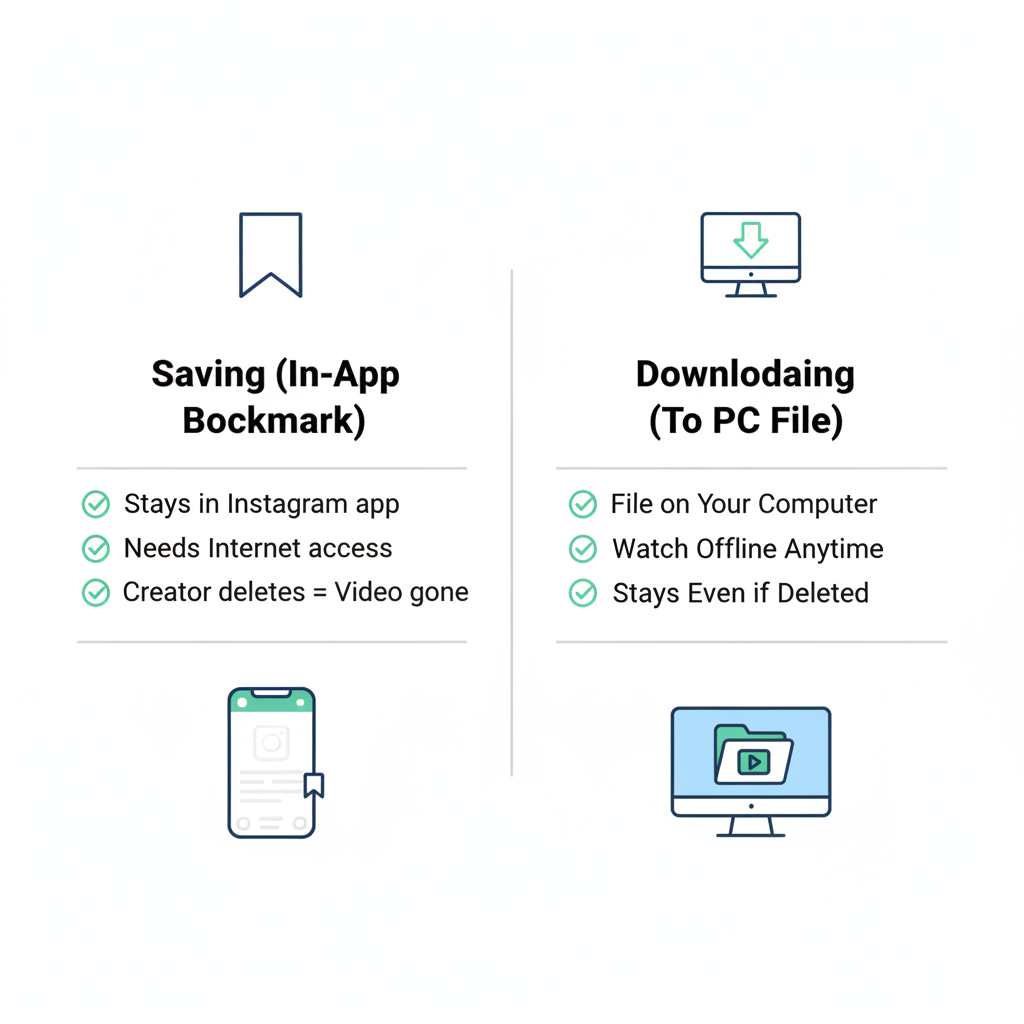
Instagram allows you to “Save” videos within the app, but this option doesn’t keep the video on your device. It only bookmarks it in your account. If the original creator deletes the video, your saved link is gone too.
Also read: YouTube Channel Suspension Appeal Guide for Creators
On the other hand, to download Instagram Reels on PC for free means the file is stored directly on your computer. You can watch it anytime, even if the creator removes it from Instagram. This makes downloading a much safer way to build your personal video library.
How to Download Instagram Reels on PC Without Apps?

The process is straightforward and requires no installation. Here’s a simple step-by-step guide:
- Open Instagram on your browser. Log in if needed.
- Find the Reel you want. Play it to confirm it’s the correct video.
- Copy the video link. Right-click the video or use the share option to get the link.
- Paste the link into a downloader. Go to a trusted site like Video Downloader Online.
- Choose the format. Options may include Instagram Reels download full HD, 1080p, or even audio-only.
- Click download. The video saves directly to your PC.
That’s it. No apps, no unnecessary extensions, just a simple copy-paste process.
Supported Formats
When downloading, users often have preferences depending on what they want to do with the file.
- HD / Full HD (1080p): Best for high-quality playback.
- Standard Definition (SD): Smaller file sizes, suitable for quick downloads.
- Audio only: Great if you want an Instagram Reels audio download for music, speeches, or voiceovers.
By offering multiple formats, a good downloader ensures flexibility for different needs.
What About Instagram Stories and Facebook Reels?
Many users who want to download Reels also ask about stories and content from other platforms.
- Instagram story download: Works in the same way. Just copy the link and paste it into the downloader.
- Facebook Reels download: If you find a video you love on Facebook, the same method works. Visit Video Downloader Online to grab those clips.
This makes it easy to collect videos from multiple social platforms using one tool.
Why PC Downloads Are Safer?
Downloading directly to your computer avoids many issues you might face with mobile apps.
- No risky APK files – Some apps require unknown sources, which can harm your phone.
- Bigger file management – PCs handle large HD files more easily.
- Ad-free experience – Many apps come with pop-ups and ads, but a clean online tool is safer.
- Direct storage – Files go directly to your hard drive without being limited by phone space.
This is why many creators and learners prefer to use online downloaders on a desktop rather than mobile apps.
Risks of Unsafe Downloaders
Not every site that claims to provide downloads is trustworthy. Some risks include:
- Fake download buttons that lead to ads.
- Files with poor quality instead of real HD.
- Privacy risks when a site asks for login details.
That’s why it’s important to stick to reliable platforms such as Video Downloader Online. It works without logins, is free to use, and keeps your data safe.
Practical Use Cases
Teachers, students, and content creators all use downloaders differently:
- Teachers save tutorials and motivational talks.
- Students keep learning videos offline to revise without distraction.
- Creators back up their own Reels or collect inspiration from others.
- General users save funny clips or personal favorites to watch later.
These real-life uses show why the demand for Instagram video downloads on PC continues to grow.
Tips for Better Downloads
- Always check video quality before saving.
- Choose 1080p for classroom or presentation use.
- Keep files organized by creating folders for categories.
- Use reliable sites and avoid clicking suspicious ads.
These small habits make your download experience smoother and safer.
Final Thoughts
Downloading Instagram Reels on PC without apps is simple, safe, and reliable. By using trusted tools like Video Downloader Online, you can save your desired videos, select your video quality, and enjoy offline access anytime.
Whether you want to download Instagram Reels in full HD, 1080p, Instagram story download, or even Facebook Reels download, everything can be done in just a few clicks. For creators, learners, or casual viewers, having the ability to save content on a computer provides both freedom and flexibility.
Instead of relying only on app features, take advantage of a clean and secure method that works every time. Just copy the video link, paste it, and click the download button to make the video yours.