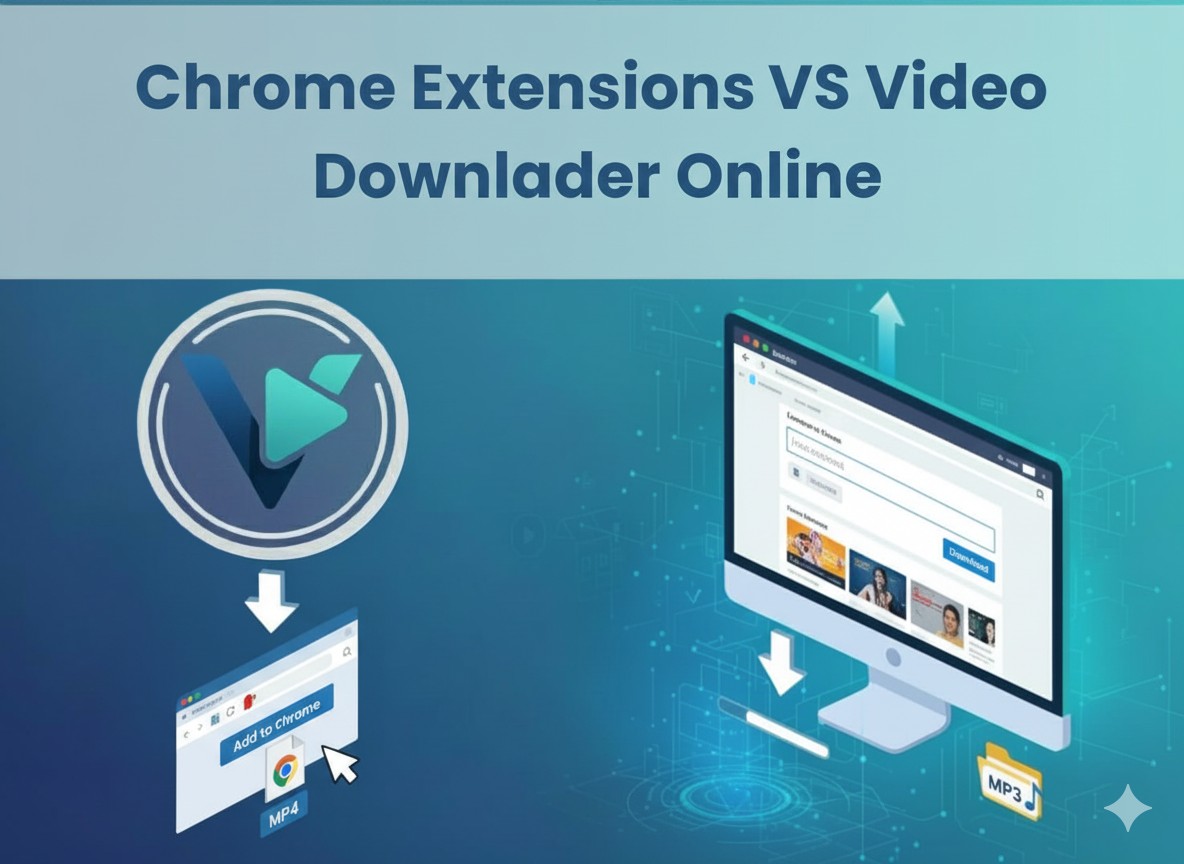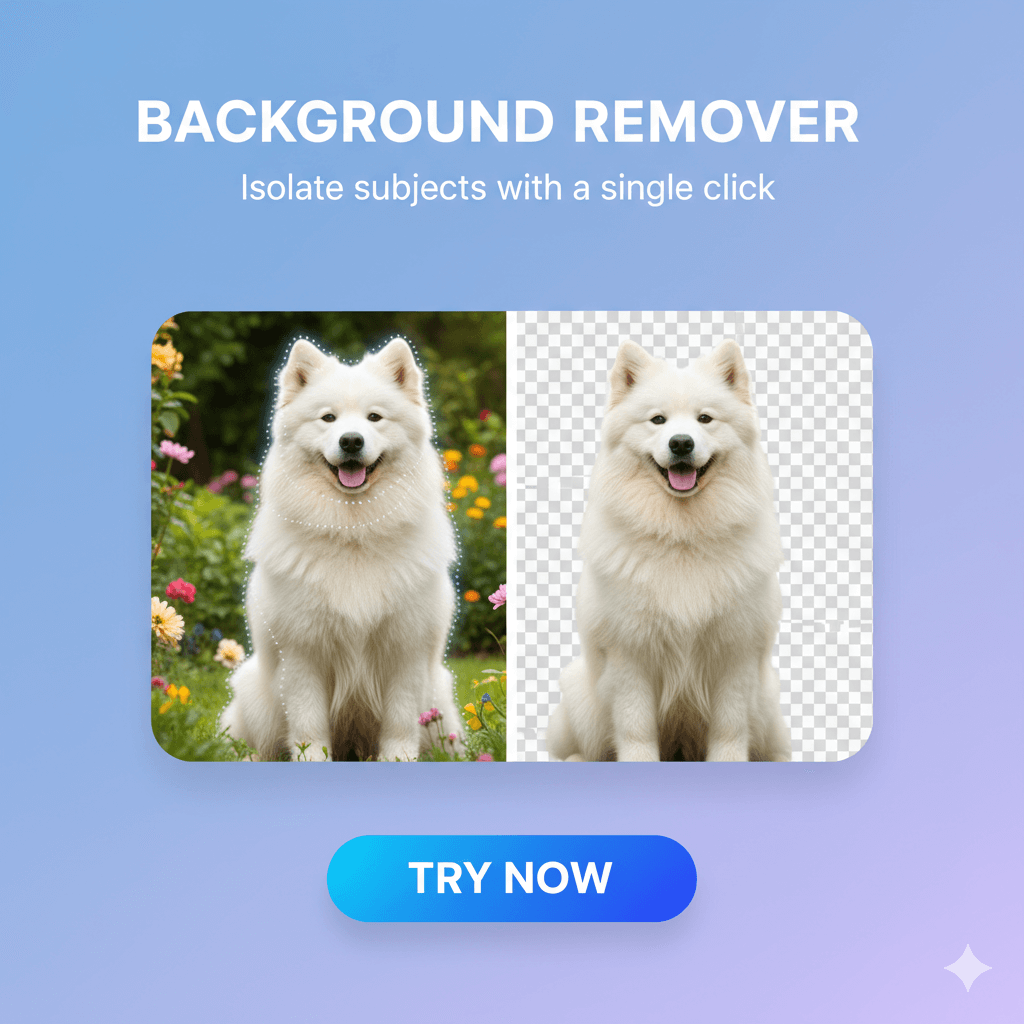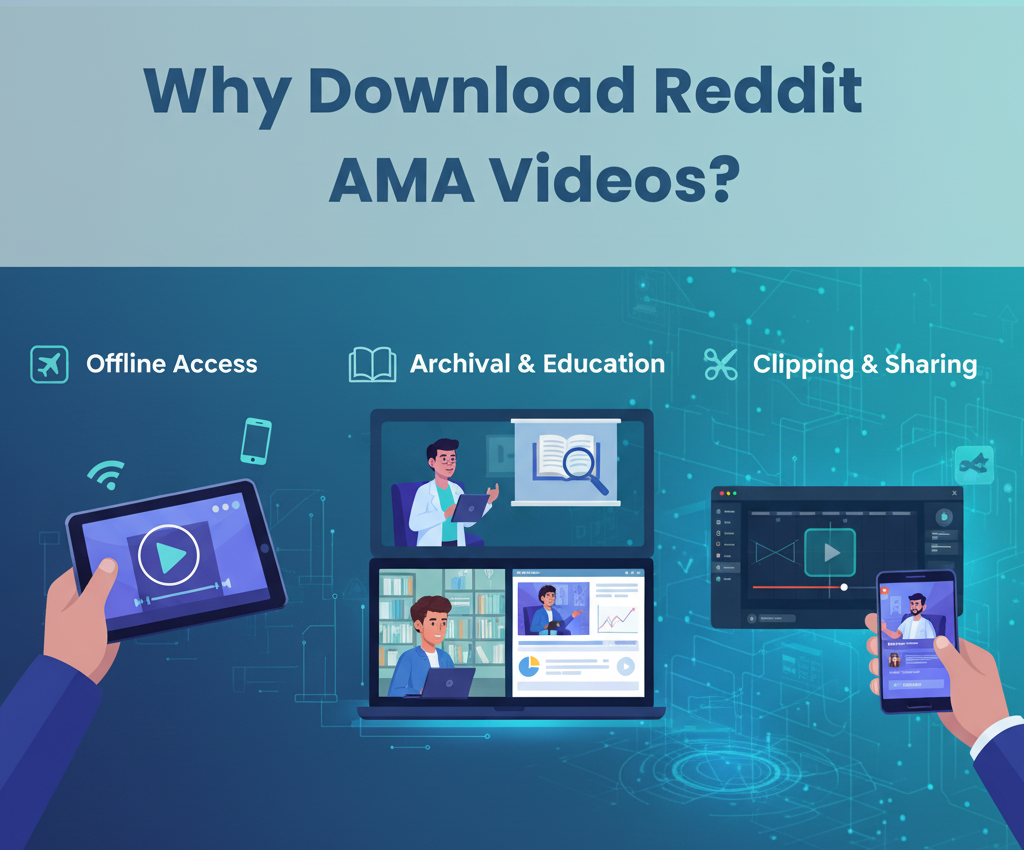When it comes to saving videos from social platforms, people often face a big choice: Should I use a Chrome extension, or is an online video downloader better? Both options have their benefits, but also clear drawbacks. Let’s break it down with real use-cases from Twitter, Facebook, Vimeo, and Reddit.
Why People Need Video Downloaders
With so much content shared daily, shorts, reels, live sessions, and tutorials, viewers want quick ways to download and organize their favorite clips. For instance, a teacher may want to save a Twitter video from a downloader tool for classroom discussions, while a marketer might use a Facebook video downloader to archive ad creatives. Meanwhile, Vimeo hosts professional work that designers love to keep offline, and Reddit discussions often include rare clips worth saving with a Reddit media downloader.
The Case for Chrome Extensions
Chrome extensions are lightweight add-ons you install directly in your browser. They sit near your toolbar and let you grab videos with one click.
Benefits of Chrome Extensions:
- Always accessible in the browser.
- No need to open a separate site.
- Some offer batch downloads or auto-saving.
Limitations of Chrome Extensions:
- Browser updates often break them.
- Security risks are higher since extensions can access browsing data.
- Limited to desktop use, no help for mobile devices.
For example, someone trying to download a video from X Twitter may find a Chrome extension convenient on a desktop but useless when switching to mobile.
The Case for Video Downloader Online Tools
Web-based tools like Video Downloader Online don’t require installation. You just paste the link and get your video in seconds.
Benefits of Online Downloaders:
- Work across devices, desktop, mobile, or tablet.
- No installation or permissions required.
- Regular updates ensure compatibility with platforms like Twitter, Facebook, Vimeo, and Reddit.
Limitations of Online Downloaders:
- Requires an active internet connection.
- Some users prefer a browser-based shortcut instead of switching tabs.
Twitter Video Example
When using a Twitter video downloader, extensions can sometimes fail if Twitter changes its API. In contrast, an updated online tool ensures you can download videos from X Twitter smoothly without waiting for extension developers to catch up.
Try here: Download Twitter Videos.
Facebook Video Example
With a Facebook video downloader, online tools are often better because they also support stories and reels. Extensions might only capture MP4 from feeds, but Video Downloader Online supports a wider range of formats and qualities.
Vimeo Video Example
Vimeo is known for high-quality content. Extensions usually downscale or miss HD versions, but a dedicated Vimeo video downloader online preserves the resolution, perfect for creative professionals who want HD archives.
Reddit Video Example
Reddit clips often include GIFs, memes, or short recordings. With a Reddit media downloader, you can grab both audio and video, which many extensions struggle to combine. Try it here: Reddit Video Downloader.
Chrome Extensions VS Video Downloader Online – Which is Better?
If you’re a desktop-only user who likes one-click convenience, Chrome extensions might suit you. But for anyone who values flexibility, safety, and support across multiple devices, online downloaders like Video Downloader Online are far more reliable.
Ultimately, the choice depends on your workflow, but when it comes to saving videos without hassle, online downloaders win for most users.