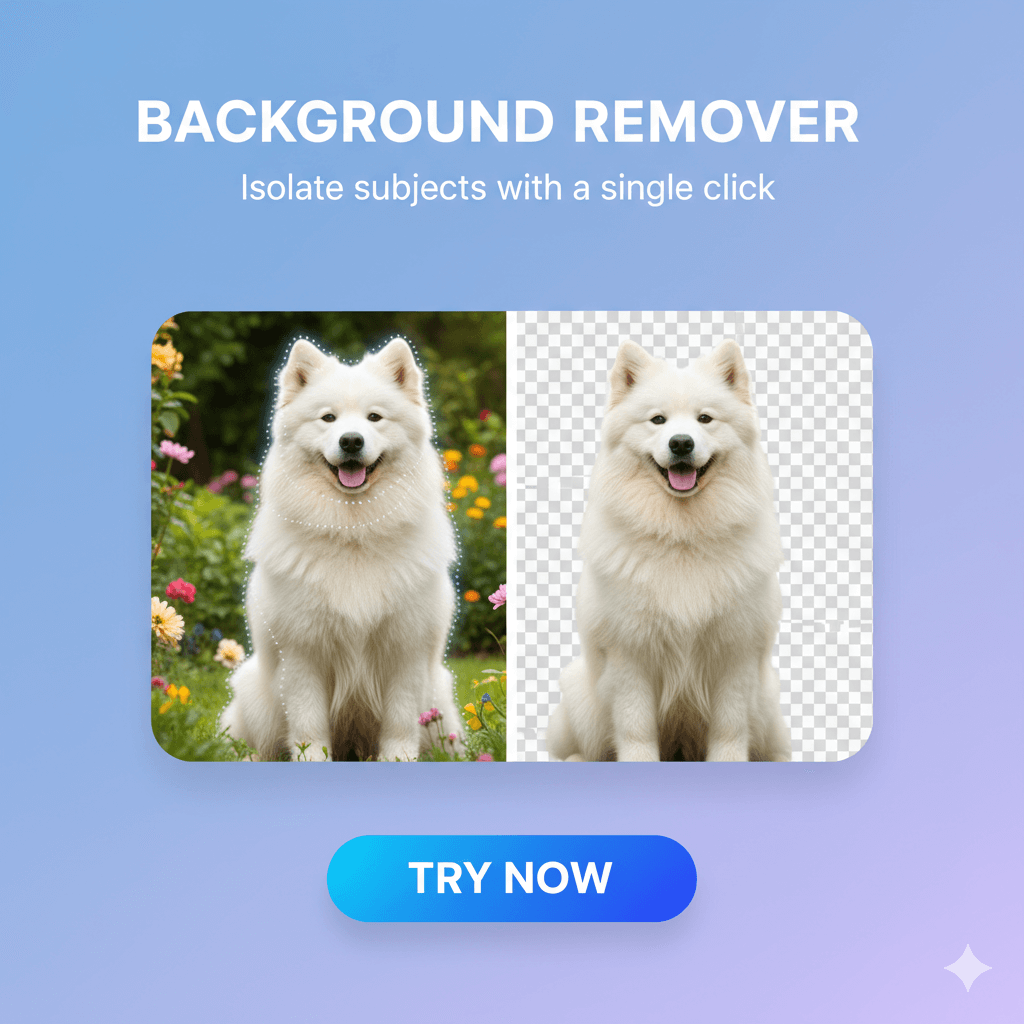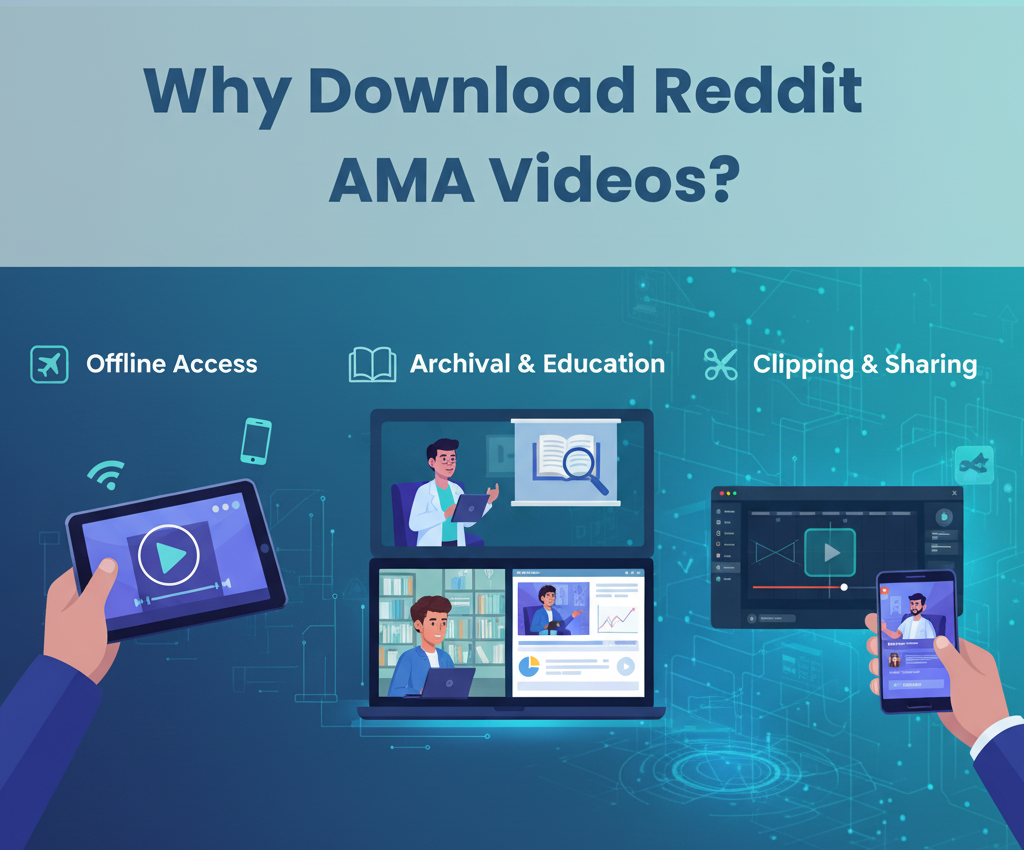Why People Prefer to Download Dailymotion Videos as MP3
When you’re scrolling through Dailymotion and find a powerful talk, an inspiring podcast, or a trending remix, sometimes you don’t need the visuals, you just want the audio. Whether it’s for offline study, daily motivation, or saving mobile data, converting Dailymotion videos to MP3 has become a smart choice for many users.
The process is simple with the right tools. Instead of streaming the same video repeatedly, you can extract the sound in high quality, store it on your device, and listen anytime, even without an internet connection.
That’s where a free online video downloader helps you convert and save your favorite content in a few easy steps.
Understanding the Difference Between MP4 and MP3 Downloads

Before we jump into the steps, it’s useful to understand the difference between video (MP4) and audio (MP3) downloads.
- MP4 files include both video and audio. They’re great for watching content offline in full.
- MP3 files contain only the audio portion. These are lighter, faster to download, and ideal for music, speeches, or interviews.
If you just want to keep the background track or dialogue from a Dailymotion video, MP3 is your go-to format. And the good part is, you can use the same Dailymotion video downloader to convert videos into either format.
Step-by-Step: How to Download Dailymotion Videos to MP3
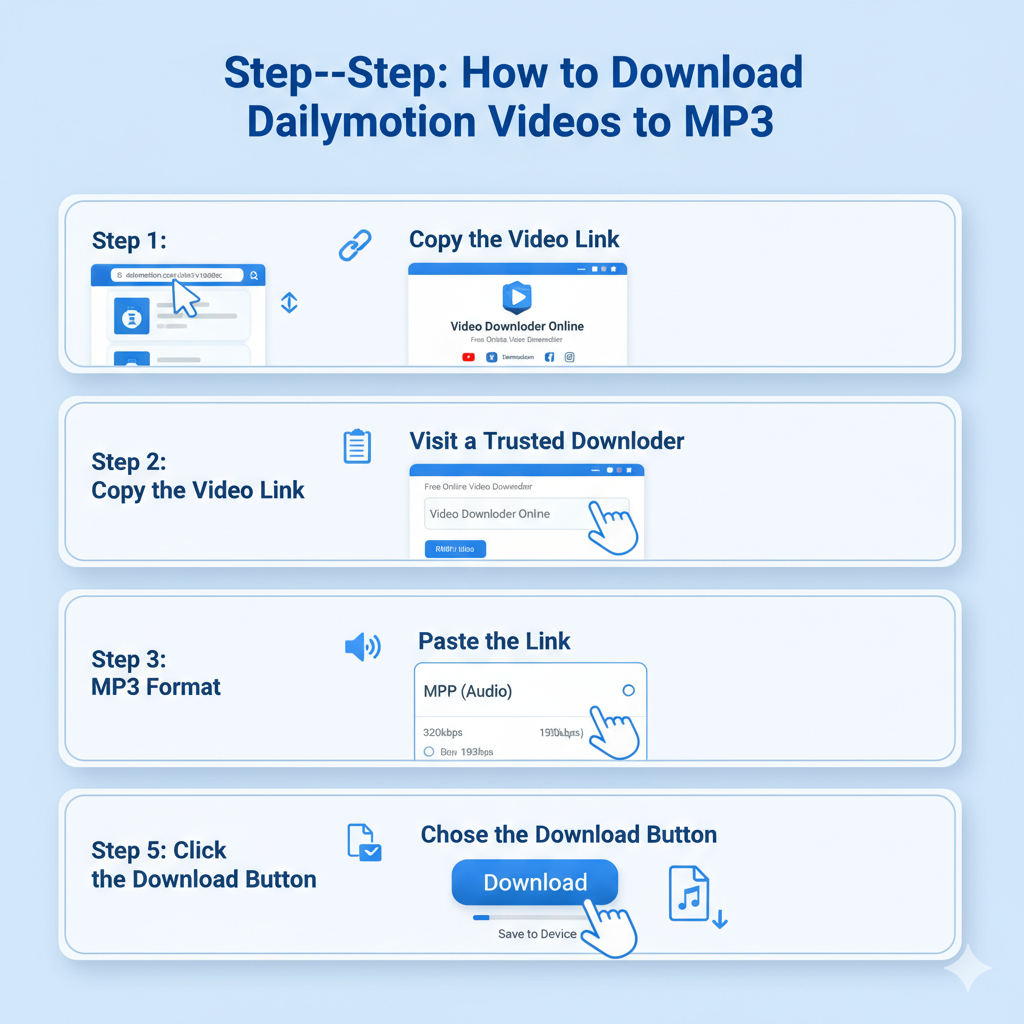
Converting Dailymotion videos to MP3 is quick and doesn’t require installing any heavy software. Here’s how you can do it safely and easily:
Step 1: Copy the Video Link
Open Dailymotion on your browser or app. Find the video you want to convert to MP3 and copy its video link (URL) from the address bar.
Step 2: Visit a Trusted Downloader
Go to a secure online platform like Video Downloader Online. It’s a free online video downloader that supports Dailymotion, YouTube, Facebook, and other platforms.
Step 3: Paste the Link
Paste your video URL into the input box on the site’s homepage.
Step 4: Choose MP3 Format
Select “MP3” as your desired output format. Some tools also let you choose audio quality options like 128kbps, 192kbps, or 320kbps, depending on your preference.
Step 5: Click the Download Button
Click the Download button, and the tool will start converting the video to MP3. Within moments, your file will be ready to save and play offline.
Benefits of Using Online Downloaders for Dailymotion
Using an online downloader saves time and keeps things simple. There’s no need to download additional software, deal with compatibility issues, or risk your system with random programs.
Here’s why users love it:
- No sign-up required – You can download instantly without a login.
- Fast conversion speed – MP3 extraction takes only seconds.
- Universal access – Works on mobile, PC, and tablets.
- Multiple platform support – Besides Dailymotion, you can also download from YouTube, Instagram, and Reddit using the same tool.
If you ever want to save the video version, too, you can use the Dailymotion Video Downloader to get MP4 copies in HD.
Choosing the Right Audio Quality
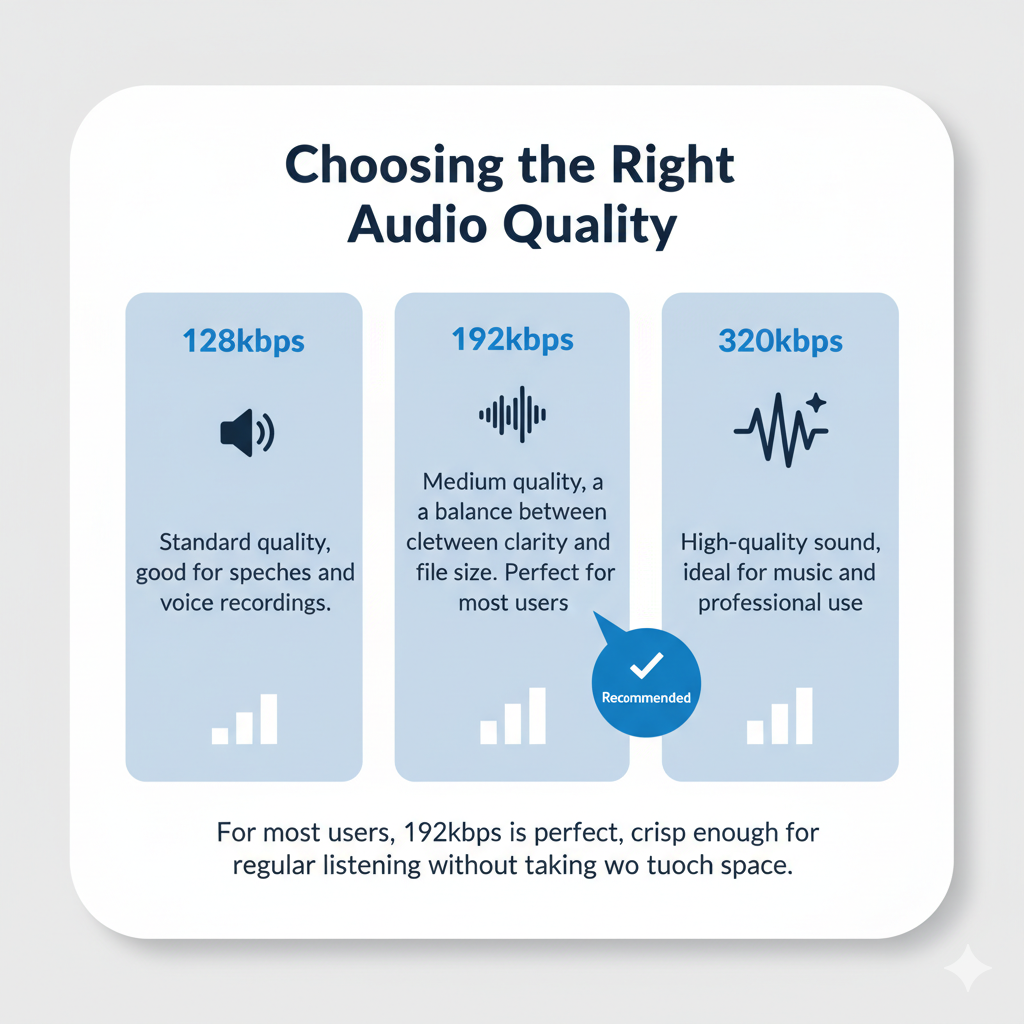
When converting to MP3, you may notice options for audio quality. Here’s how to decide what’s best for you:
- 128kbps: Standard quality, good for speeches and voice recordings.
- 192kbps: Medium quality, a balance between clarity and file size.
- 320kbps: High-quality sound, ideal for music and professional use.
For most users, 192kbps is perfect, crisp enough for regular listening without taking too much space.
Is It Legal to Download Dailymotion Videos?
This is one of the most asked questions. Downloading videos for personal use, like saving tutorials, motivational talks, or educational clips, is usually fine. However, re-uploading or redistributing copyrighted content without permission may violate platform policies.
Always ensure the video you’re downloading is either:
- Licensed for reuse,
- Free from copyright, or
- Your own uploaded content.
Your goal should be to save content for offline learning or backup, not redistribution.
Common Problems and How to Fix Them
Even with reliable tools, users sometimes face small issues while downloading. Here are some quick fixes:
- Video not loading: Refresh the downloader page and check your internet connection.
- Audio only plays halfway: Choose a lower bitrate or retry with a different server.
- Video link not recognized: Ensure the URL is copied directly from Dailymotion’s share or address bar.
- Download button not responding: Disable pop-up blockers temporarily.
If you still face issues, using an alternative browser like Chrome or Edge usually helps.
Alternative Formats You Can Try
While MP3 is great for audio, there are other formats worth knowing:
- MP4: Standard format for full videos.
- M4A: High-quality Apple-compatible audio format.
- WEBM: Lightweight and used for browser-based videos.
Tools like Video Downloader Online make it easy to select the desired output format without any hassle.
Why MP3 Conversion Helps in Everyday Life
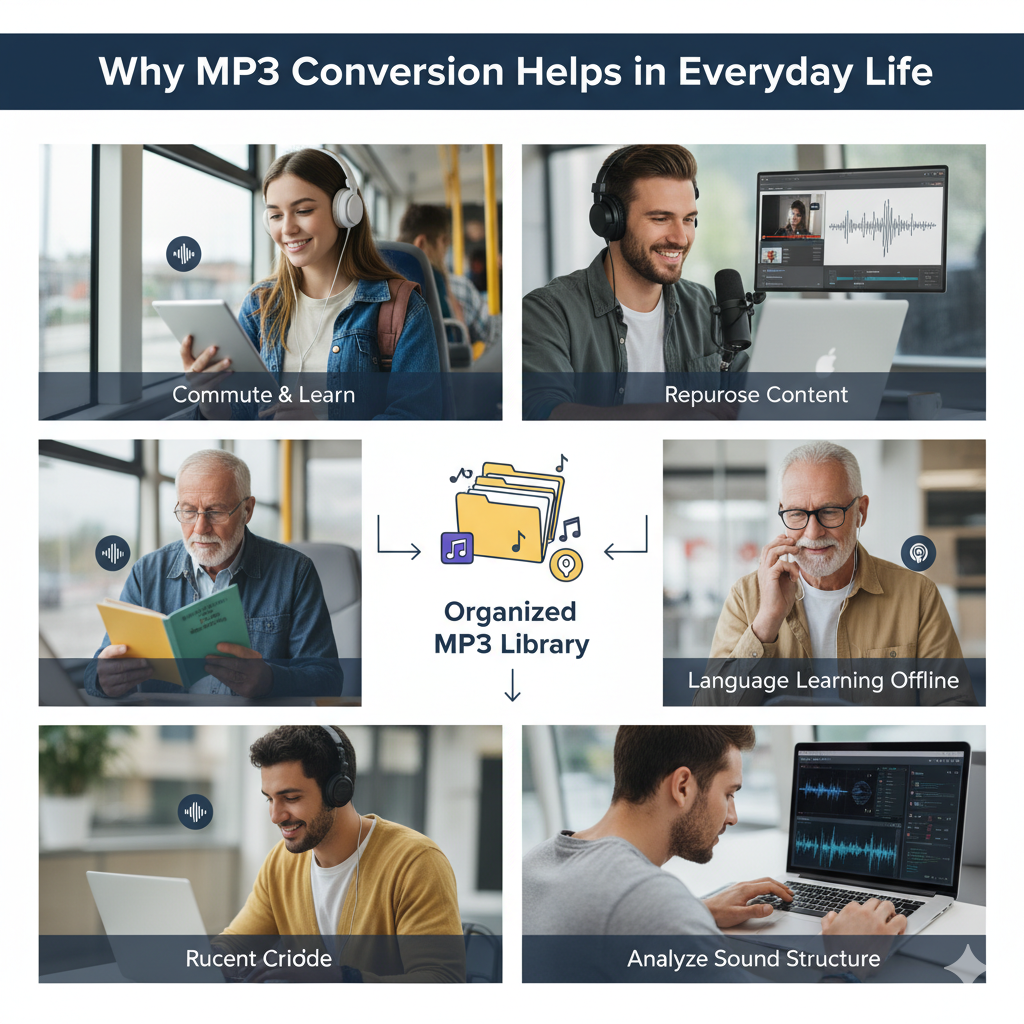
MP3 downloads are not just about music. Educators, podcasters, students, and content creators all use MP3s for productivity:
- Students save educational Dailymotion clips as MP3s to listen to while commuting.
- Podcasters repurpose their own uploaded videos as high-quality audio episodes.
- Language learners listen to tutorials offline to improve pronunciation.
- Content creators analyze background music and sound structure from viral videos.
By keeping an organized MP3 library, you can revisit your favorite resources anytime, no buffering, no distractions.
Other Platforms You Can Use for MP3 Downloads
If you enjoy exploring beyond Dailymotion, you can use the same process to download from other platforms:
- YouTube: Convert tutorials, podcasts, and vlogs with a YouTube video downloader.
- Instagram: Extract reels or stories using an Instagram video downloader.
- Reddit: Save viral clips with sound using a Reddit video downloader.
- Facebook: Download live session recordings or reels in MP3 or MP4.
All these can be accessed via Video Downloader Online, your all-in-one solution for saving videos and audio easily.
Safety Tips for Downloading Videos Online
To ensure safe and smooth downloading, keep these tips in mind:
- Always use secure HTTPS websites (like videodownloaderonline.com).
- Avoid tools that ask for unnecessary permissions or account logins.
- Don’t download copyrighted music or movies unless you have the rights.
- Keep your downloaded files organized in separate folders.
These practices protect both your device and your content.
Final Thoughts
Converting and downloading Dailymotion videos to MP3 is one of the simplest ways to make your favorite content more accessible. Whether it’s for learning, inspiration, or entertainment, the ability to save and listen offline makes life easier and more efficient.
With tools like Video Downloader Online, you can copy the video link, choose your desired audio format, and click the download button within seconds. It’s quick, safe, and free, no software, no setup, just instant results.
So next time you find a Dailymotion video worth keeping, convert it into MP3 and enjoy your favorite voices, tunes, or lessons anytime, anywhere.